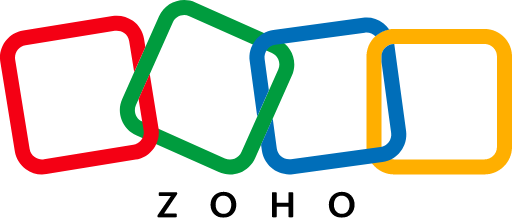How to Find Prospects on LinkedIn [Guide & Examples]

LinkedIn is a major goldmine for sales reps, AEs, recruiters, and founders who need to prospect. It’s an entire database of professionals who are ready to network, with plenty of relevant information like their company and job title available.
B2B prospecting on LinkedIn is easy if you have the right tools and strategies in place. ✅
In this article, we will teach you how to find sales prospects on LinkedIn using different tactics and tools, plus how to reach out to them.
How to find sales prospects on LinkedIn
Finding sales prospects on LinkedIn all comes down to knowing where and how to look.
Searching in the right places, recognizing indicators of high-intent prospects, and knowing how to position yourself are essential.
These are the best tactics to help sales reps find potential prospects on LinkedIn:
- LinkedIn’s search filters.
- “People also viewed” sidebar.
- Skill endorsements.
- See who is commenting on your prospect’s posts.
- Create a search alert for jobs.
- Use Kaspr to get contact data.
- Sales Navigator triggers.
- Boolean Google search.
- Investigate your client’s networks.
- Personal branding.
- Alumni search.
- Join LinkedIn Groups.
- Users who have interacted with your posts.
1. LinkedIn’s search filters
Sales reps can use search filters to leverage LinkedIn’s powerful search engine.
%20%5B%2B%20FR%2c%20ES%20and%20DE%20variations%5D/How%20to%20find%20prospects%20on%20LinkedIn/EN_linkedin-filter-search.webp?width=900&height=609&name=EN_linkedin-filter-search.webp)
You can, for example, search for a specific job title. In this example, we’re searching for “CMO.”
When you do this, you can filter people by any of the following:
- Connection level.
- Topics they discuss on-platform.
- Current and past companies.
- Schools attended.
- Industry.
- Connections or followers of other users.
- Active hiring status.
- Service categories.
- Keywords about their name, company, title, or school.
Use this to find decision-makers for companies that align with your ideal customer profile (ICP). 🔎
You can search by general industry or use account-based selling strategies to target decision-makers working for specific companies.
2. “People also viewed” sidebar
A solid LinkedIn prospecting strategy involves taking deep dives into your prospects’ and clients’ on-platform activity. Not only can this help you regarding outreach (which we’ll discuss soon), but it can also mean you find additional potential prospects.
When viewing a potential customer’s profile, you’ll see the “people also viewed” section in the right sidebar. This shows you what other profiles users viewed in addition to this prospect.
%20%5B%2B%20FR%2c%20ES%20and%20DE%20variations%5D/How%20to%20find%20prospects%20on%20LinkedIn/EN_people-also-viewed-linkedin.webp?width=900&height=609&name=EN_people-also-viewed-linkedin.webp)
In many cases, users in the “people also viewed” section fit into a similar target audience segment. There may be overlapping qualities like:
- Job title.
- Company size.
- Industry.
- Work experience.
Look at the profiles that seem like a good fit - you could discover users that wouldn’t have otherwise popped up in your original search.
3. Skill endorsements
When viewing a potential client’s (or an existing client’s) profile, scroll down until you see “endorsements.” You can see which skills an individual has been endorsed for and who endorsed them.
%20%5B%2B%20FR%2c%20ES%20and%20DE%20variations%5D/How%20to%20find%20prospects%20on%20LinkedIn/EN_endorsements-on-linkedin.webp?width=700&height=804&name=EN_endorsements-on-linkedin.webp)
The same principle for the “people also viewed” section applies here: Connected users endorsing each other often run in the same circles.
They may be past co-workers, supervisors, or clients; viewing those profiles could help you find potential prospects that are an ICP match.
Another way to cast a wider net and build a highly-targeted prospecting list. 🎣
4. See who’s commenting on your prospect’s posts
The next step you should take when viewing a sales lead’s profile is to check out their post activity. You want to see who is commenting on their content and what they say.
Again, people in the same circles typically interact on LinkedIn, so this is a great way to discover new prospects. If you’ve got a good existing relationship with the prospect linked to them, you might even be able to go in and ask for an introduction.
In the example below, a post from Morgan J Ingram, Content Creator at Cognism, shares some top sales tips for his network. If you scroll down to the comments you can see a lot of others in sales, marketing and go-to-market functions commenting.
If you’re looking for sales leaders or SDRs, this one post could give you plenty of access to like-minded people with overlapping job titles.
You can also check out a post’s LinkedIn likes. While it’s not as high-intent as comments, there’s still likely a long list of people in your target audience ready for browsing.
5. Create a search alert for jobs
Most sales reps have had the frustrating experience of finding a great potential client only to struggle to convert them.
The company may express that they need to wait until they’re ready to scale, or there could be a single decision-maker blocking the sale. 🙅♀️
Creating a job search alert for the companies in question can flag when that previously blocked sale opens up as an opportunity again - and you can be first in line to pitch to the new hire. 🙋♀️
You can set job alerts for specific companies, job titles, and job locations. You’ll get notified when a relevant job posting opens up. So, if you’re waiting for the CFO to leave, keep an eye out for a CFO opening and then wait a few weeks after it’s filled to reach out.
%20%5B%2B%20FR%2c%20ES%20and%20DE%20variations%5D/How%20to%20find%20prospects%20on%20LinkedIn/EN_create-job-altert.webp?width=700&height=447&name=EN_create-job-altert.webp)
To create job alerts, go to the prospect’s company page and click on the “jobs” tab. You’ll be able to create a job alert there.
%20%5B%2B%20FR%2c%20ES%20and%20DE%20variations%5D/How%20to%20find%20prospects%20on%20LinkedIn/EN_create-job-alert-button.webp?width=700&height=471&name=EN_create-job-alert-button.webp)
6. Use Kaspr to get contact data
Finding potential clients is just the first step of the prospecting process - you also need to figure out how to get in touch.
Kaspr is a self-service B2B prospecting tool that instantly provides a prospect’s contact information while you’re browsing LinkedIn. You can use Kaspr on any LinkedIn profile, list, group, event, or post, making it easy to capture their information the second you discover them.
You don’t need to be connected with the prospect on LinkedIn to get their contact data using the Kaspr Chrome Extension. This feature means that reps can start their outreach and add contact data to their lead lists without waiting for a LinkedIn connection to be accepted.
/LinkedIn%20Chrome%20Extension/EN%20LinkedIn%20Chrome%20Extension/EN_linkedin-chrome-extension-profile-data-reveal-1.webp?width=700&height=489&name=EN_linkedin-chrome-extension-profile-data-reveal-1.webp)
You can also use Kaspr to access and export prospects’ information in bulk through LinkedIn Sales Navigator. Build segmented lists and manage leads with notes, assigned tasks, and custom automated workflows. Send the lists straight to your existing tech stack, including your CRM, so sales reps can hit the ground running.
Once you have your lists, Kaspr will help with the next step of the sales process with automated outreach through LinkedIn connection requests and first-touch messages.
We’re an all-in-one prospecting tool, ready to help you build your lists and grow your pipeline with quality leads. Join Kaspr today free 👻
7. Sales Navigator triggers
Using LinkedIn’s Sales Navigator is common in prospecting strategies, as it’s an outstanding way to find a large number of relevant leads quickly.
You can use Sales Navigator trigger alerts to stay informed about what your prospects are doing, helping you identify new sales opportunities faster.
Examples include:
- When an existing client moves to a position at a new company, you may be able to sell to them at that new employer.
- Nurture genuine relationships by sending well-timed messages when leads have an event like a work anniversary.
- Get in touch when users view your profile and see what you can do to help them.
These triggers can automatically result in notifications popping up in-platform and sent through email. 👋
If LinkedIn Sales Navigator isn’t your favorite platform, that’s okay; check out these LinkedIn Sales Navigator alternatives.
8. Boolean Google search
Boolean searches allow you to use commands (also known as “Boolean operators”) like AND, OR, and NOT to combine phrases in a search engine to find hyper-specific results.
And while your prospecting process will likely start on LinkedIn, you can also use Boolean search on Google to search LinkedIn and find relevant prospects. Just make sure you add “site:linkedin.com/in” at the beginning of that search.
Use the following commands:
- Quotation marks detail an exact phrase you want to search for.
- OR helps you find results that contain either search terms A or B.
- AND will help you find results containing both search terms A and B.
- NOT will surface results that contain the search term A but not B.
%20%5B%2B%20FR%2c%20ES%20and%20DE%20variations%5D/How%20to%20find%20prospects%20on%20LinkedIn/EN_Google-boolean-search.webp?width=700&height=786&name=EN_Google-boolean-search.webp)
9. Investigate your clients’ networks
Your sales team is likely already familiar with your clients, including which clients align with your high-value ideal customer profiles.
You’re likely already connected with existing clients on LinkedIn, so head to their profiles and check out their connections. You can browse by 1st, 2nd, and 3rd connections.
The same principles apply here: like-minded people typically attract each other, and your clients are likely to be connected with other members of your target audience.
Take some time to review those connections and use Kaspr to capture contact details (including phone numbers, email addresses and company info) as you browse.
10. Personal branding
Sometimes, finding your ideal client is all about setting the stage so they can easily find you, too.
Personal branding is a critical element of value-based selling; it allows you to establish yourself as an industry expert.
Potential prospects may actually start to discover you and either follow you or reach out directly. Either way, you can leverage that initial interaction and the trust that you’ve created to generate new, high-quality leads.
Keep the following in mind when investing in your personal branding:
- Use a professional, friendly personal headshot for your profile picture.
- Make sure your profile is updated, and consider the keywords you want users to find you for.
- Create relevant content using original content ideas that deliver value through actionable tips.
- Post consistently, at least once per week.
- Interact with users commenting on your posts, and take time to interact with other users’ posts.
11. Alumni search
Familiarity goes a long way when it comes to cold outreach. Prospects are more likely to engage if there’s a past shared experience - even if it’s as simple as a shared school you both attended in the past.
It may not be substantial, but an alumni connection can give you the edge to make a solid first impression.
%20%5B%2B%20FR%2c%20ES%20and%20DE%20variations%5D/How%20to%20find%20prospects%20on%20LinkedIn/EN_filter-by-alumni-linkedin.webp?width=646&height=549&name=EN_filter-by-alumni-linkedin.webp)
When using LinkedIn’s search filters, just add the school in question to your filter. This added filter will help you find potential prospects that meet all your other ICP qualifications that share your alma mater.
12. Join LinkedIn Groups
LinkedIn Groups are another opportunity to build genuine relationships with prospects. You can join groups of people with similar professional or personal interests.
And while you never want to sell in these groups aggressively(it can get you booted), the idea is to nurture relationships, make connections, and offer value.
Go to LinkedIn Groups to view your existing Groups. LinkedIn will also suggest communities they believe you may be interested in.
13. Users who have interacted with your posts
Users who have already interacted with your posts are ideal prospects because they’re already familiar with you. They found your content engaging enough to interact, opening the door for impactful cold calling or messaging.
It’s not uncommon for users who aren’t directly connected to you to see and interact with your posts. Review each user who is liking and commenting on your post. Follow up with a connection request and a welcoming message.
Test the waters. You can always try to send a cold message initially or wait to build a relationship before you try to drive the user into the sales pipeline.
Reaching out to prospects on LinkedIn
Once you’ve built your prospect lists, it’s time to start with the outreach itself.
There are a few simple tactics you can use during the outreach stage of the sales process to increase the number of prospects that become leads.
Be the guide
You’ll hear a lot of discussion about the “sales funnel,” which acts as if users in the pipeline have a linear progression to purchasing. Some sales reps may act like they can completely control the velocity at which every lead progresses through that funnel.
We prefer to think of it as a buyer’s journey, which involves a more personalized (and dare we say, realistic) approach. It’s understanding that leads purchase when it’s the right time and offer for them.
So when it comes to the buyer’s journey, you don’t just want to sell at leads, you want to act as their guide through that buying process.
Instead of just selling, being the guide means:
- Listening to their needs and concerns so you can address them directly.
- Suggesting solutions based on customers’ needs (and not a sales quota - don't reverse engineer your targets to fit prospects).
- Spending time qualifying potential leads.
- Not rushing the purchasing process; you can offer deals and follow-up, but don’t pressure potential buyers.
- Ditch the appointment-setting mindset so you can act as a guide instead of a salesperson.
Try LinkedIn voice notes
LinkedIn’s voice messaging (also called “voice notes”) is a relatively new way to reach out to potential prospects, combining the best of both worlds with cold emailing and cold calling. These notes are just voice messaging; reps can send them to connections.
Send potential prospects a connection request on LinkedIn and a personalized message. If they accept, you can send a voice note introducing yourself and explaining how you could help them.
Voice notes are different - it’s not “just another message,” adding a human element and allowing you to establish rapport. It can also catch a prospect’s attention, which is a plus, especially since a voice note feels more personal than a quick, generic message response.
If you leave a voice note, consider doing the following:
- Thank them for connecting.
- Introduce yourself briefly.
- Explain why you reached out.
- Give them a quick, five-second elevator pitch.
- Ask if they’d like to continue the conversation.
Be personalized and relevant
Relevant content is always going to give you an edge during the outreach process, and personalization is key to relevance. Making sure your opening lines establish relevancy is particularly important during the first touch message.
Preparation and research will help you send a relevant first message that can grab a prospect’s attention.
You want to learn about a prospect’s work experience, job role, company size, industry, and potential needs.
Whenever possible, learning about factors like recent funding, their existing tech stack, or in-market considerations can be invaluable.
If you do some digging, SDRs can often discover which prospects have brands that are scaling, hiring, downsizing, or trying to acquire new funding just by checking out posts from high-level executives or the company page.
Use this information to create that powerful first-touch message. And when you do, let your personality shine. People buy from people, not businesses, so establishing rapport immediately is an asset.
LinkedIn message templates
While personalization is important, so is efficiency.
LinkedIn message templates can give you a solid cold outreach message baseline, which you can customize and personalize to your heart’s content.
You can create templates for every different type of outreach message you want to send, including the following:
- The initial LinkedIn connection request.
- The greeting and “are you interested” first touch message.
- An invitation to a webinar.
- An offer for exclusive access to a lead magnet like an ebook or a whitepaper.
- The follow-up message.
- The direct pitch message.
- A relationship-building message based on group or post activity.
Consider what messages your team sends regularly as part of their sales outreach strategy, and create templates that are optimized for each scenario. Your team can use these messages to streamline and accelerate their outreach, just remind them to personalize the messages as much as possible.
The final say on LinkedIn prospecting
B2B prospecting is a huge undertaking, but the right strategies and tools can make your efforts more effective.
Each rep may have their own preferred methods, but teaching them how to leverage LinkedIn to the fullest can drive more qualified leads and high-quality prospects directly into your sales pipeline.
There are so many different ways to use LinkedIn and LinkedIn Sales Navigator to find the right prospects and one great way to get their contact info (Kaspr, of course!). Combining careful research into your prospects’ profiles and establishing yourself as an expert on the platform is a powerful selling combination.
And when it comes to outreach, personalization is always best. 💯
Relevance is key, and focusing on building authentic relationships supported by your personal brand and the research you’ve done regarding the prospect’s needs is essential.
And remember, it’s not just a numbers game: Strategically researching and identifying high-quality prospects that are an ICP match is the most effective way to accelerate your pipeline. You need quality and quantity, and Kaspr can help you get there.
Try this LinkedIn tool for free
Kaspr is an all-in-one B2B prospecting tool. 👻
Our LinkedIn Chrome Extension makes it easy to instantly access and store contact information while browsing individual profiles or using LinkedIn Sales Navigator.
Kaspr helps you identify perfect prospects, collect their contact info, build segmented lists, and initiate outreach with custom sequences.
We streamline and automate prospecting and outreach, helping you find and connect with B2B buyers in your target audience. Sign up to Kaspr - it’s free!
Join Kaspr’s 50K+ users:
✅ 500M+ accurate and up-to-date email addresses and phone numbers.
✅ Unlimited B2B email addresses.
✅ Streamlined prospecting and automated on-platform outreach.
✅ GDPR and CCPA aligned.
✅ Fully self-service.
✅ Custom plans available.
✅ Free to get started.
✅ Credit-card-free sign-up.
Accurate European contact data
Get accurate data for your prospects and connect with your favorite sales tool