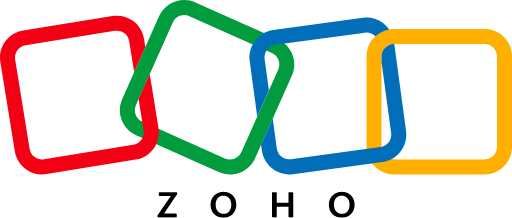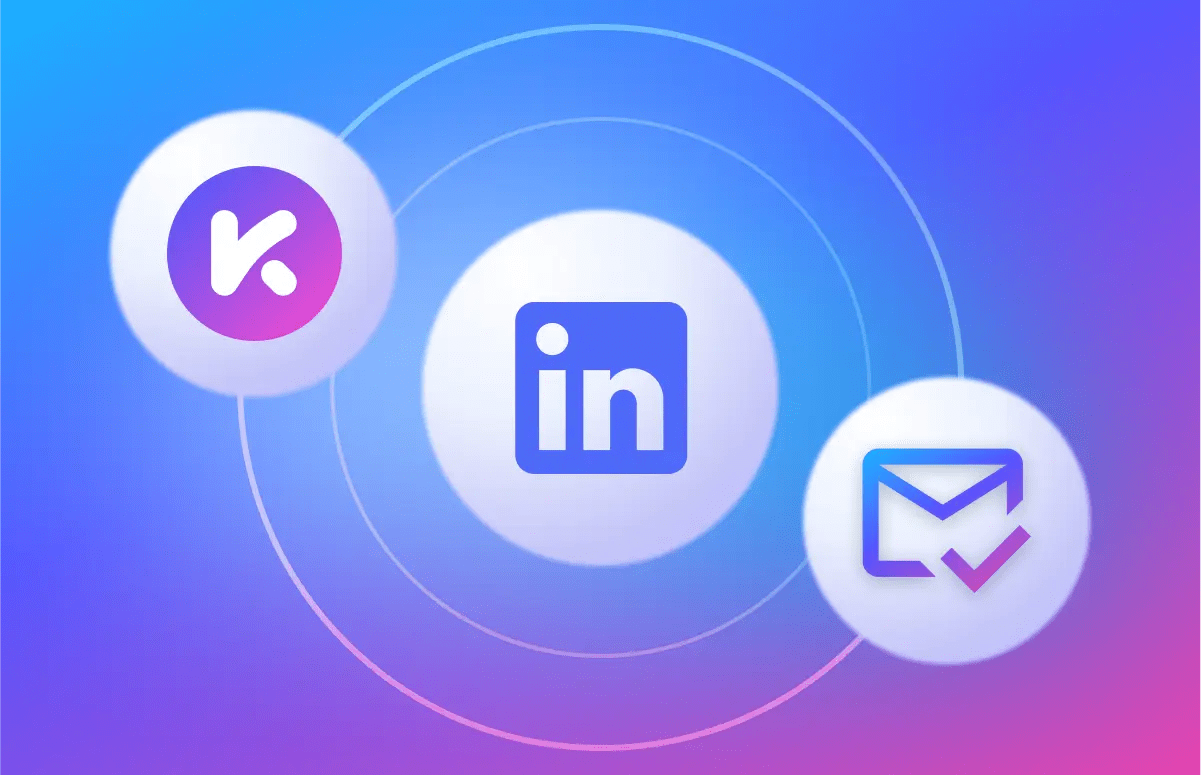![How to Get Phone Numbers From LinkedIn [Step-By-Step]-festured-image](https://6052405.fs1.hubspotusercontent-na1.net/hubfs/6052405/EN_resource-card-how-to-get-phone-numbers-from-linkedin.png)
How to Get Phone Numbers From LinkedIn [Step-By-Step]

Jump ahead to:
Looking for how you get phone numbers on LinkedIn? Well, you’re in the right place! Here’s how you do it.
- Get the Kaspr Chrome Extension.
- Find your leads’ profile or build your list using native filters.
- Click the Kaspr widget when it pops up.
- Reveal their phone number by clicking “show” on the Kaspr widget.
- Send their phone number directly to your CRM or Kaspr dashboard.
- Give them a cold call!
Here’s a run-through video of salespeople using Kaspr to find phone numbers. 🎬
Use Kaspr's LinkedIn Chrome Extension to start finding direct dials and mobile numbers for free. Sign up now to test out the data quality. 👇
Other ways to get phone numbers from LinkedIn
There are other ways to get phone numbers from LinkedIn, but they aren’t as accurate and easy. We’re just being honest.
Two commonly used other methods are:
- Manually on LinkedIn.
- Using bulk phone finders.
Let’s look at each.
Manually on LinkedIn
For this, you just need your LinkedIn account.
You start again by going onto your target prospect’s profile on LinkedIn.
Then, just click the contact info button. If your prospect doesn't hide their data, then you might be in luck. Let’s just hope they are keeping it up-to-date as well…
/How%20to%20get%20phone%20numbers%20from%20LinkedIn/EN_infographic-manual-linkedIn-contact-info.webp?width=500&height=500&name=EN_infographic-manual-linkedIn-contact-info.webp)
This method is completely free, all the time. But there are reasons for that.
Barriers include:
- Time-consuming in bulk - There’s no way this would work well on mass. It involves going onto every individual profile and seeing if they have their contact details displayed.
- Data accuracy - Big problem. Even if contact information is displayed, there’s no way of telling if it's up-to-date. Your cold call is most likely going to become lost in the ether, my friend.
- No way to organize leads - Even if you did pay for Sales Navigator, it just doesn’t organize contact information in the same way since it’s a LinkedIn profile-based view.
- Unable to outreach - There are no ways to automate any next steps, even if your contact data is up-to-date. You’d have to log in and perform any actions in a separate sales app.
- No integration - There’s nothing that integrates with this method. So manual work would need to be done to get the contact details into your CRM and other systems.
Yep, we’ll be honest; this way is unlikely to give you a high success rate. Why leave getting cell phone numbers to chance? You’ve got a quota to hit.
For anyone serious about prospecting, manually getting data on LinkedIn just won’t cut it. 🙅
Bulk phone finders
This method involves exporting a CSV file from LinkedIn Sales Navigator and enriching the data in a bulk phone finder.
Examples of these platforms include:
You start with your leads in Sales Nav. Once you’ve applied the filters you want to create a target list, you export it as a CSV. The CSV is then uploaded to one of the bulk finder tools, and your data is hopefully enriched with phone numbers
/How%20to%20get%20phone%20numbers%20from%20LinkedIn/EN_infographic-bulk-phone-finders.webp?width=700&height=382&name=EN_infographic-bulk-phone-finders.webp)
Sure, unlike manually finding contact information on LinkedIn, it can be done more at scale.
Barriers include:
- Still time-consuming (and fairly manual) - Aren’t spreadsheets so 1985? Plus, there are quite a few steps involved.
- There’s more margin for error - Any manual process increases the chance of human error.
- Limited database - Some bulk finders don’t support providing company data, just personal.
- Compliance - It’s unclear whether GDPR and CCPA alignment is met on some of the tools and plugins on the market.
- Integration - There is no or limited integration. Which means yet another manual process of uploading the data to your CRM and other sales applications.
- Lack of automation - It goes without saying, this process is also pretty manual. There is no automation, especially if integration isn’t available.
This method is also not great if you’re a regular at prospecting. There are just still too many steps involved.
Waterfall enrichment for phone numbers
Waterfall enrichment allows you to find data from across many different B2B providers. It’s not unusual for users to combine databases manually since they often have strengths and weaknesses.
But what if we told you that you can use tools that do this automatically?
Tools like Clay allow you to search for phone numbers and email addresses across multiple providers until you find a match.
 (Source: Clay)
(Source: Clay)
There are some drawbacks to enriching data like this, though:
- It’s a sequential process, so each step in the waterfall enrichment depends on completing the previous one. So, the process can become stalled at any step.
- There’s a risk that the data may become obsolete by the time sources are fully integrated.
- Being able to access a larger dataset depends on the vendors’ waterfall enrichment tools can lock in.
Calling the prospect: How to approach the first touch
Now that you’ve got your phone numbers from LinkedIn, you need to put them to good use in your sales cadence.
Before you start dialing, you need a plan in place.
There are also some best practices for sales calls that you should consider.
Here’s our 3-point plan for success on approaching your first touch:
- Research before you call
- If in doubt, script it out
- Perfect your opener
Let’s look at each in more detail 👇
1. Research before you call
In other words: really know who you’re speaking to.
This will help you increase your chances of success. And becomes even more important if you’re selling in uncertain times like a recession.
Do a little digging. Check out your prospect’s LinkedIn profile to learn more about them.
Consider points like:
- If they’ve changed jobs recently.
- How long they’ve been in the role.
- Key achievements they’ve listed.
- Any hobbies and interests they’ve mentioned.
- The groups they are part of.
- Their recent posts.
- Any articles they’ve written.
- What they comment on, like, and share.
And that’s just for starters. 😅
The more research you do, the more you can tailor your approach.
2. If in doubt, script it out
A cold calling script will help keep you focused.
Plus, make sure you cover all the important points during the call.
We know some people like to wing it, but remember, it’s just a guide.
Feel free to adjust it as the conversation unfolds.
Let’s look at a script structure by Ryan Reisert, previously a Subject Matter Expert at Cognism.
It goes like this. 👇
- Introduction: “Hi this is YOUR NAME, with YOUR COMPANY.”
- Permission: “Do you mind if I take 30 seconds to tell you why I’ve called?”
- Purpose: “The purpose of this call is…”
- Value pitch: “To find time in your calendar to introduce my company.”
- CTA: “How does next Monday or Wednesday around this time of the day work for you?”
3. Perfect your opener
The opening line is crucial for making a great first impression.
And setting the tone for the rest of the call.
Here are some tips to get you started:
- Be relevant - This is where your prospect research comes in. Know your prospect and their needs, so you can tailor your opening line to be relevant to them.
- Find common ground - Look for a common connection with the prospect. This could be a shared interest or experience and helps to build rapport.
- Know your timing - Choose the right time to make your call. Timing can greatly impact the success of your call, so make sure to call at a convenient time for your prospect.
- Stay confident - Confidence is key when making cold calls. Remember, the prospect is more likely to trust and engage with someone who sounds confident and knowledgeable.
- Anticipate objections - Prepare a list of common objections and how you plan to address them. This way, you’ll be ready to handle any challenges that come up during the call.
- Focus on them - Make the call all about the prospect. Ask questions and show interest in their needs and how you can help.
Remember, the goal of the opening line is to establish trust and get the conversation going.
So, make sure to practice and tailor your opening line to fit the prospect you are speaking with.
📹 We did a full series on a cold calling blueprint with Elric Legloire; find it on prospecting on demand - watch now.
FAQs about getting phone numbers from LinkedIn
Here are some questions usually asked about finding phone numbers for prospects on LinkedIn.
You can easily get phone numbers while prospecting on LinkedIn using the Kaspr Chrome Extension.
- Go to your prospect’s LinkedIn profile.
- The Kaspr widget will automatically open and find their data.
- Access their phone number (if available) by spending credits to enrich the data.
You can export phone numbers from LinkedIn via a CSV file if the person has chosen to share it with their 1st-degree connections.
While on your profile, go to “settings & privacy” once there, select “data privacy”. Once here, you’ll see the option to “get a copy of your data”, select “connections” and then click “request archive”. LinkedIn will email you when your requested data is available; click the link in the email and then “download archive” to get the CSV.
Kaspr provides a much easier (and more accurate) way to get contact data from LinkedIn. The data will be enriched from Kaspr’s own database and checked against 120 sources when you request it.
If your prospect chooses to show their contact information, it’s only visible to 1st-degree connections. So, you can’t view contact data without connecting to them if you’re trying to get phone numbers on LinkedIn manually.
Your phone number will not appear on your LinkedIn profile unless you add it to the “Contact Info” section. That’s why you’ll need a tool like Kaspr to help you get access to data. Much of the contact info (if the prospect shares it) is outdated.
LinkedIn says you can search by phone number. However, to find prospects like this, you must already have access to their contact information. It’s also based on the person adding their phone number to “Contact Info”.
To search LinkedIn by phone numbers, follow these steps:
- Go to the search bar when logged in to your LinkedIn account.
- Enter the phone number of the person you’d like to find.
- Click on the button to search and view the results.
Access phone numbers from LinkedIn
We’ve already told you how easy it is to get phone numbers from LinkedIn with Kaspr. 😉
So why not get started today for free? Sign up now.
✅ No credit card is required to sign up.
✅ GDPR and CCPA aligned.
✅ 120M+ European contacts.
✅ All-in-one prospecting tool.
✅ Fully self-service.
✅ Customizable plans.
Accurate European contact data
Get accurate data for your prospects and connect with your favorite sales tool