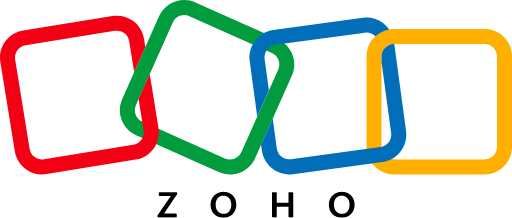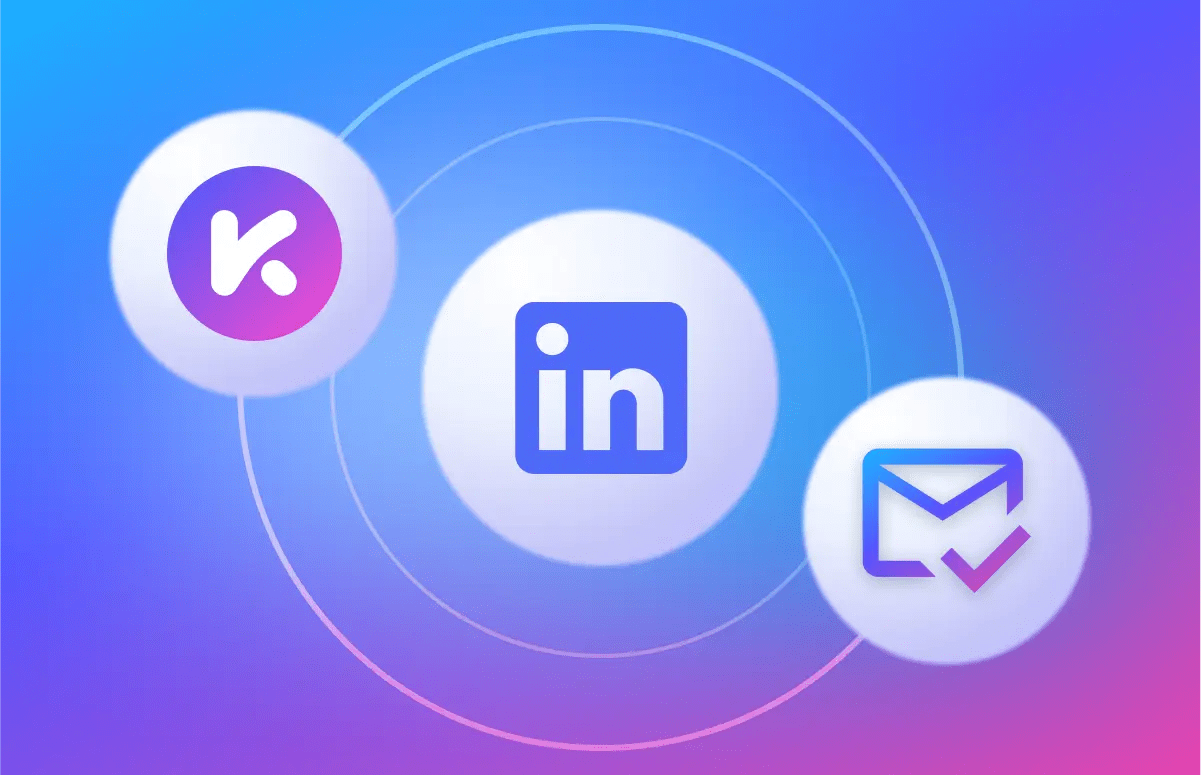![How to Get Phone Numbers From LinkedIn [Step-By-Step]-festured-image](https://6052405.fs1.hubspotusercontent-na1.net/hubfs/6052405/EN_resource-card-how-to-get-phone-numbers-from-linkedin.png)
Looking for tools to keep your Salesforce data accurate and up-to-date? This guide provides a detailed roundup of seven leading enrichment solutions that can transform basic Salesforce data into actionable intelligence. Let’s dive in.👇
1. Kaspr
Kaspr is a B2B data platform that integrates smoothly with Salesforce to help sales teams maintain accurate and up-to-date contact information.
What’s cool about Kaspr is that it lets you enrich your Salesforce leads in multiple ways - directly from LinkedIn, through bulk CSV uploads, or via automated workflows.
It’s powerful in the European market, with one of the largest B2B databases in the region.
/%5BPMM%202%5D%20-%20Boost%20pipeline/LinkedIn%20Chrome%20Extension%20UK%201%20(EN).webp?width=700&height=420&name=LinkedIn%20Chrome%20Extension%20UK%201%20(EN).webp)
Try our data by signing up for free
Best features:
- Enrich and export leads directly from LinkedIn to Salesforce in just a few clicks.
- The tool automatically maps fields - pretty handy for keeping everything above board!
- Set up automated enrichment pipelines. Once configured, it'll automatically enrich your LinkedIn contacts and export them to Salesforce without any manual work on your part.
- Use Bulk CSV Enrichment. Got a spreadsheet full of incomplete contact data? You can upload it to Kaspr and bulk enrich multiple leads at once, then sync everything back to Salesforce. This is super useful for cleaning up existing databases.
- Large and accurate European database.
/%5BPMM%201%5D%20-%20High%20quality%20data%20provider/European%20list%20UK%201%20(EN).webp?width=600&height=400&name=European%20list%20UK%201%20(EN).webp)
👉 Learn more about how to use Kaspr with Salesforce.
Pricing:
Kaspr offers a few tiers with different levels of enrichment capabilities:
- Free: Limited to 15 B2B email credits and 5 phone credits monthly.
- Starter: $49/month with unlimited B2B email credits and 1,200 phone credits yearly.
- Business: $79/month with unlimited B2B email credits and 2,400 phone credits yearly.
- Enterprise: Custom pricing with unlimited credits and advanced Salesforce enrichment features.
The Business plan is likely the sweet spot for most sales teams, as it includes full API access and allows up to 12,000 exports per year.
2. Cognism
Cognism is a sales intelligence platform that offers enrichment capabilities to keep your CRM data fresh and accurate in real-time.
What makes Cognism stand out is the automated approach to data enrichment - they don't just update your records once, but continuously monitor and refresh your Salesforce or other CRMs to prevent data decay.

Best features
- Enrich your data in three ways: instant CRM enrichment for real-time updates, scheduled enrichment for automated data maintenance, and on-demand CSV enhancement for bulk updates.
- Their Salesforce integration includes customizable field mapping that can be managed centrally. Once an admin sets it up, the entire team can use the same mapping settings across both the web app and Browser Extension - super helpful for keeping data consistent.
- Export contacts as either Leads or Contacts with or without Accounts in Salesforce, giving you flexibility in how you structure your data. Plus, if you're running campaigns, it'll keep activities (calls, tasks) and opt-out information synced between both platforms.
Pricing
Offers custom pricing based on business needs, with all packages including integrations at no extra cost. Contact Cognism’s sales team for a quote.
3. ZoomInfo
ZoomInfo is a comprehensive B2B data platform that offers multiple enrichment solutions to keep your Salesforce data fresh and accurate.
What makes them unique is their coverage in North America, where they have a lot of volume for B2B contacts.

Best features
- Data coverage in North America for millions of B2B contacts.
- Enrich data in real-time, on-demand, or on a schedule - super handy for keeping your Salesforce data constantly up-to-date.
- Auto-fill form fields using just an email address, making it easier to capture leads while maintaining data quality. It even tracks abandoned forms!
- Built-in database health scanning with daily quality scores and targeting accuracy metrics to help you maintain data hygiene.
Pricing
ZoomInfo doesn’t publicly list their prices. Contact their sales team for a quote.
4. Clay
Clay is a new, modern CRM enrichment platform that positions itself as a "cleanroom" for your data, allowing you to route and clean all your CRM data through one central platform.
The platform stands out for its multi-provider approach combined with AI-powered research capabilities and the flexibility to pay only for what you use through a credit-based system.

Best features
- Access to 100+ data providers through a single platform, with the ability to use your own API keys or Clay's wholesale rates - no need for multiple subscriptions.
- Built-in AI research agent that can help automate manual research tasks and generate personalized outreach content.
- Custom enrichment workflows that automatically handle formatting, deduplication, parent-child hierarchies, and merging of records.
- Create custom scoring models to prioritize leads based on your specific business criteria and ensure the best leads get immediate attention.
Pricing
Clay offers CRM integrations only in their pro and enterprise plans, starting at $720/month.

5. HG Insights
HG Insights specializes in technology stack insights and IT spending patterns, helping teams identify accounts more likely to convert based on their technology profile.

Best features
- Creates a bidirectional sync between HG Insights Platform and Salesforce, ensuring data stays current across both systems.
- Provides detailed insights into prospects' technology installations and IT spending patterns, helping identify accounts with higher conversion potential.
- Their AI-powered assistant helps teams leverage the technology intelligence data more effectively within Salesforce workflows.
- Seamless integration with Salesforce and other major CRMs like HubSpot, with the ability to export target account lists directly.
Pricing
HG Insights uses a custom pricing model with two main offerings:
- Revenue Growth Intelligence Platform: Team access to their core platform, including AI Co-Pilot and native CRM integrations
- Enterprise Data Fabric: Custom solutions for direct API access and data warehouse integration
6. Revenue.io

Revenue.io transforms Salesforce into a comprehensive revenue engine by focusing on activity capture, conversation intelligence, and guided selling.
What makes them unique is their emphasis on automating data entry while providing real-time guidance to sales reps based on Salesforce deal stages and engagement history.
Best features
- Eliminates 99% of manual data entry by automatically logging all communications (calls, emails, texts, video meetings) in Salesforce in real-time.
- Provides reps with contextual guidance during calls based on deal stage, Salesforce field values, and conversation intelligence.
- Enables reps to execute engagement sequences directly within Salesforce, with dynamic updates based on standard or custom fields.
- Augments contact and account data with insights from actual conversations, helping improve future interactions.
Pricing
Features three tiers (Starter Growth, Boost Strategy, and Maximum Growth) with zero platform fees and custom pricing based on team size and needs.
7. Crunchbase

Crunchbase integrates its comprehensive company database with Salesforce, focusing on providing detailed funding data, company intelligence, and business signals.
Best features:
- Over 45 automatically updated Crunchbase data fields in Salesforce, with daily or weekly refreshes that save around 20 hours per month per rep on manual data entry.
- Create automated workflows based on funding events, like triggering outreach when prospects raise new rounds or setting up proactive account management tasks.
- Search and create new accounts directly within Salesforce using Crunchbase's database, with automatic enrichment of any new records.
- Built-in dashboards that combine CRM data with Crunchbase insights to track team usage and identify patterns in successful deals.
Pricing:
Crunchbase offers their Salesforce integration through their Business and API plans, starting at $199/month.
Comparison of the top Salesforce lead enrichment tools
Best practices for implementing data enrichment in Salesforce
Successful data enrichment isn't just about choosing the right tool - it's about creating a sustainable process that keeps your data clean and valuable. Here's how to make the most of your data enrichment strategy:
Regular data audits and cleansing
- Schedule monthly or quarterly data quality checks to identify incomplete or outdated records.
- Use field completion rates and data age reports to spot areas needing attention.
- Establish clear data standards and formatting rules across your organization.
- Remove duplicate records promptly to maintain data integrity.
Setting up automated enrichment workflows
- Configure real-time enrichment triggers for new lead creation.
- Set up scheduled bulk enrichment for existing records.
- Create validation rules to ensure data consistency.
- Use field mapping templates to maintain standardization.
- Implement error logging to catch and address issues quickly.
Training teams to use enriched data effectively
- Provide comprehensive training on how to leverage enriched data fields.
- Create documentation for standard operating procedures.
- Show teams how to use enriched data for better prospecting and personalization.
- Establish best practices for data input and maintenance.
What is Salesforce data enrichment?
Salesforce data enrichment is the process of automatically enhancing your CRM records with additional, up-to-date information about your contacts, accounts, and leads.
Think of it like filling in the blanks in your database - you might start with just a person's name and company, but enrichment tools can add their email, phone number, job title, company size, technology stack, and much more.
This happens either in real-time as new records are created or through bulk updates of existing data.
Why is data enrichment important for CRM systems?
Data enrichment is essential for CRM systems because data decays over time. If you don't have an enrichment solution in place then your sales and marketing teams will always be hindered by bad data, leading to wasted time, budget and a lack of clear priorities.
How to successfully implement Salesforce data enrichment in large organizations?
When considering the enrichment of Salesforce CRM data, different stakeholders, from C-level executives to regular sales reps, have distinct perspectives and priorities.
By addressing the unique needs of everyday Salesforce users and the priorities of stakeholders, companies can successfully implement Salesforce data enrichment that drives business success and enhances sales performance.
How can smaller businesses enrich Salesforce data in a cost-effective way?
Smaller businesses can enrich Salesforce data without breaking the bank by adopting cost-effective strategies and leveraging affordable tools. Here are some practical approaches.
Use free or low-cost tools
Use the free versions of Salesforce data enrichment tools, like Kaspr. While the offer is limited and focuses on simple enrichment capabilities that can still provide valuable data like accurate contact information. Kaspr’s lower-tier plans are particularly useful for small teams focusing on B2B sales.
Use native Salesforce features
While Data.com is no longer available, Salesforce offers native data management tools for basic enrichment and data cleanliness. For example, use Salesforce’s built-in validation rules and custom fields to ensure data is entered accurately and consistently.
Integrate with free APIs
Small business can enrich their Salesforce data using free or low-cost APIs like Google Maps to enrich location data within Salesforce. Or integrate with open data sources or free leads databases (e.g., company registries, social media profiles) to enrich company and contact data.
Manual enrichment and data hygiene
Smaller sales teams can also manually update and enrich records based on their interactions with leads and customers. But it’s important to regularly review and clean Salesforce records to ensure they remain accurate.
Alternatively, you can hire virtual assistants or freelancers from platforms like Upwork or Fiverr to manually enrich data, which can be more cost-effective than subscribing to expensive data enrichment tools for Salesforce.
Targeted enrichment
Instead of enriching your entire Salesforce database, prioritize enrichment for your most valuable leads and accounts. This targeted approach can save costs while still providing significant value.
Alternatively, try batch processing to enrich data in bulk at specific intervals rather than in real-time. This can be more cost-effective and still keep your CRM relatively up-to-date.
Take advantage of free trials
Many enrichment Salesforce tools offer free trials or limited-time demos. Use these to enrich a portion of your data at no cost.
By combining these strategies, smaller businesses can enhance their Salesforce data quality effectively without incurring high costs.
How does Kaspr integrate with Salesforce for data enrichment?
Kaspr integrates natively with Salesforce through the LinkedIn Chrome Extension and dashboard. From these places you can send clean contact data for your leads straight to Salesforce through workflows or CSV bulk uploads.
And best of all? It's free for you to sign up and get started. Test the data accuracy of Kaspr right now.
Accurate European contact data
Get accurate data for your prospects and connect with your favorite sales tool