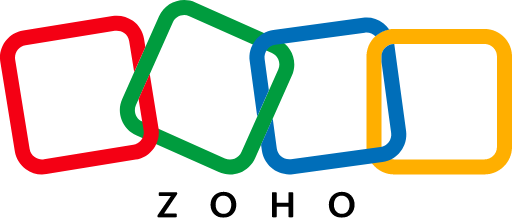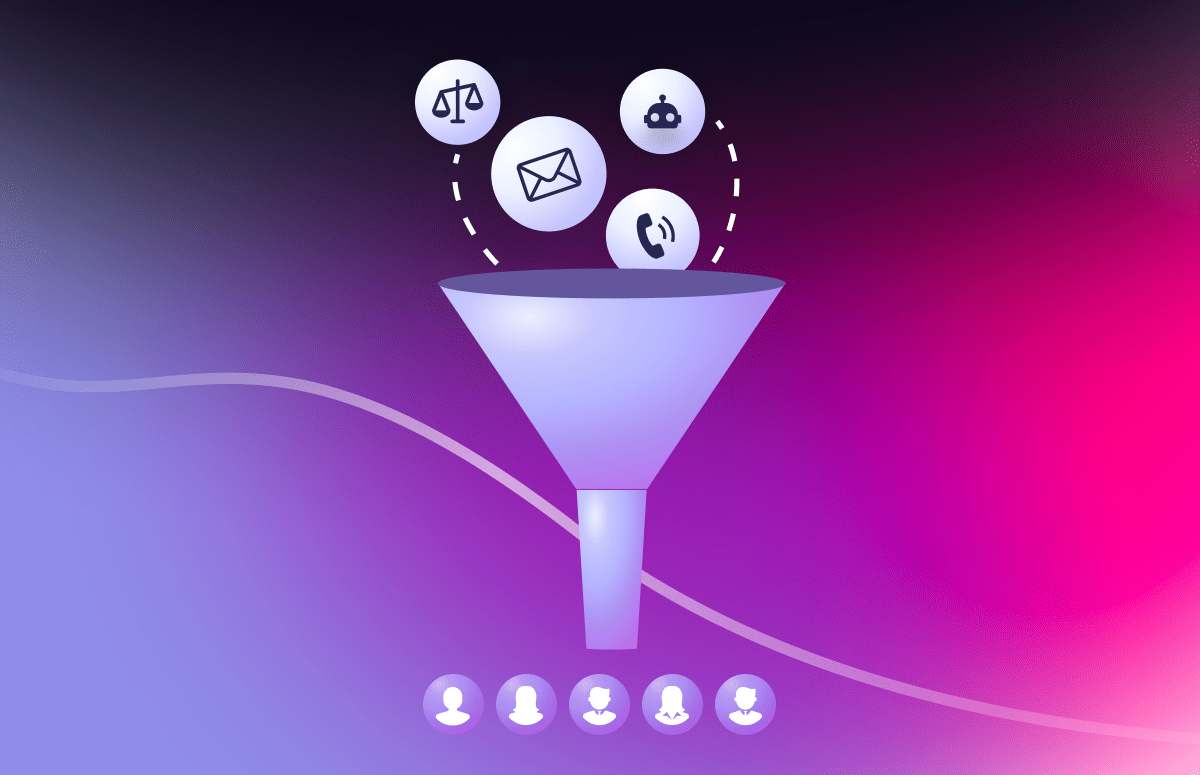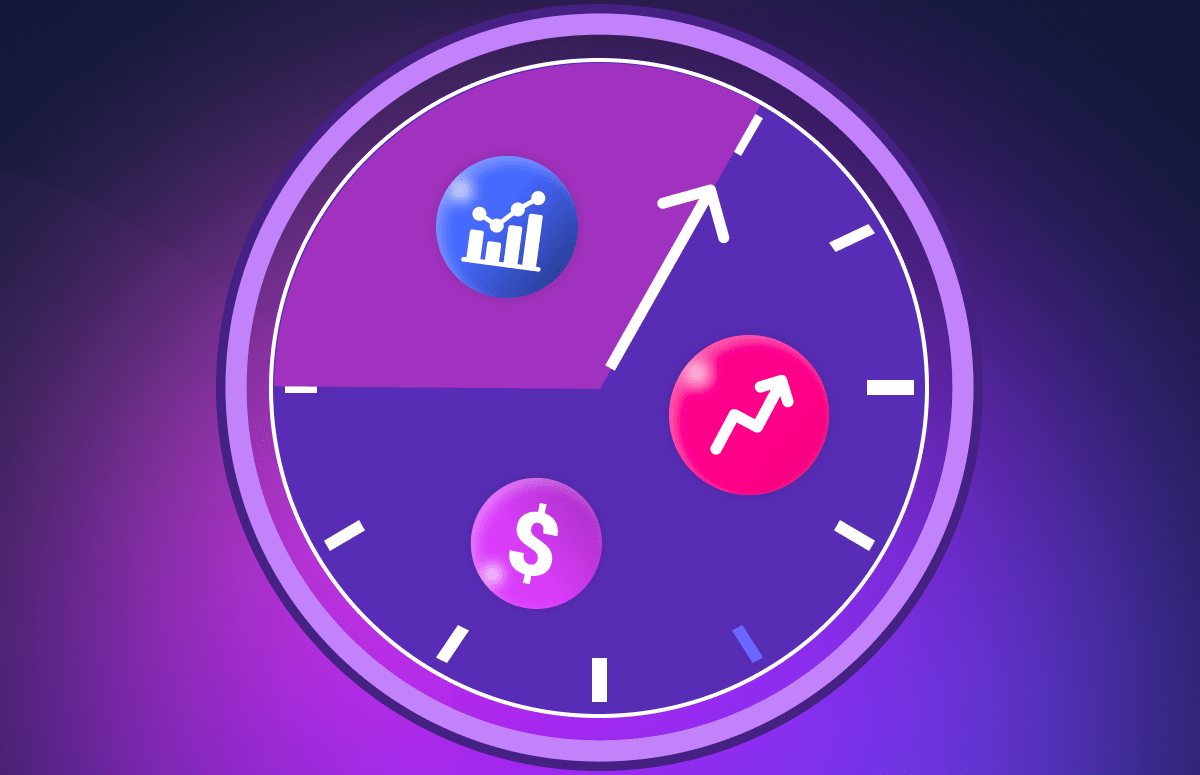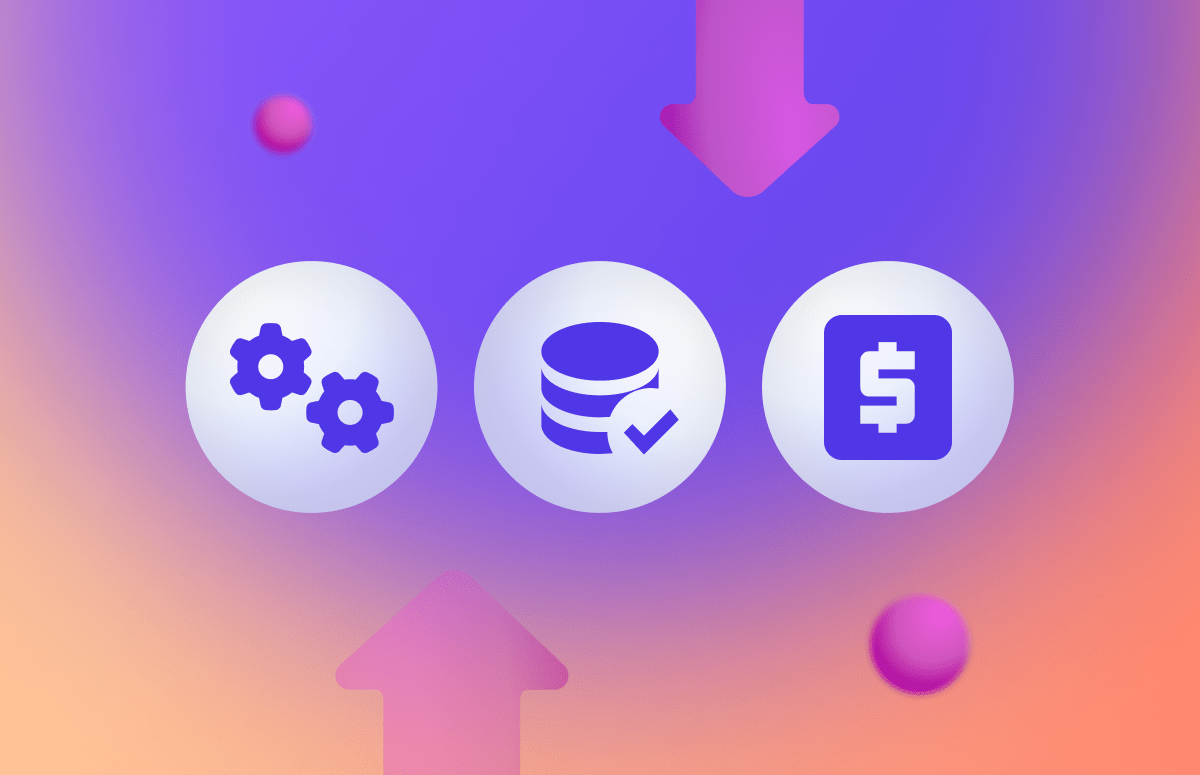
11 of The Best Chrome Extensions For Finding Emails [2025]

Searching for accurate professional emails? Email finding Chrome Extensions can speed up the process. 🙌
- Kaspr.
- Hunter.io.
- AeroLeads.
- Skrapp.
- FindThatLead.
- RocketReach.
- GetProspect.
- ContactOut.
- Clearbit.
- Discoverly.
- GetEmail.
11 Chrome Extensions for finding emails [2024]
Email finder Chrome Extensions can help you find and extract prospects’ email addresses fast. These are the 11 best Chrome Extensions for finding emails in 2024. 👇
1. Kaspr
4.4/5 on G2 ⭐
Kaspr is a self-service sales prospecting tool with a powerful email-finding LinkedIn Chrome Extension.
After signing up to Kaspr for free, download and use the LinkedIn Chrome Extension to access and save important prospect information, including email address, name, job title, and phone number.
The Chrome Extension can capture this information on LinkedIn profiles, events, groups, and company Pages. Enrich data from LinkedIn filter searches, Sales Navigator, and LinkedIn Recruiter lists in bulk.
See how it works here in this interactive demo. 👇
Top features
- Quickly store and save prospect information, including email addresses.
- Use across LinkedIn and associated platforms like LinkedIn Sales Navigator or LinkedIn Recruiter.
- Build lists within Kaspr’s web app, which include notes and task management features.
- Unlimited B2B email addresses on all pricing plans.
Pros and cons
The pros of Kaspr’s email finder Extension include:
- Easy to use.
- Available with Kaspr’s free plan.
- Known for high data accuracy rates, including accurate email addresses.
The cons include:
- Works on the stated LinkedIn suite of tools only.
- It is only available for Chrome.
- Kaspr is best suited for individual SDRs, recruiters, or SMB founders.
Pricing information and plans:
- Kaspr’s free plan includes; unlimited B2B email credits, five phone and five direct email credits and the LinkedIn Chrome Extension.
- The Starter plan costs $49 per month per user, offering unlimited B2B email credits and 60 direct email credits.
- The highest-cost Organization plan costs $99 per month per user, and includes unlimited B2B email credits and 24,000 direct email credits (you’ll need at least five users for this plan).
2. Hunter.io
4.4/5 on G2 ⭐
Hunter.io is an email outreach platform that relies on company domains to help you determine who to prospect. It can be useful for account-based marketing (ABM) tactics.
Hunter’s email finder Extensions work on Chrome, Firefox, and Edge. Use it while browsing any website to see a list of associated people and their names, job titles, and email addresses. The tool compiles publicly available information (including through platforms like LinkedIn).
Top features
- Use on any website.
- Flagging which emails have been verified.
- Hunter sends emails from your email platforms for improved deliverability.
Pros and cons
The pros of Hunter.io include:
- The Extension is available on Chrome, Firefox, and Edge.
- Receive email addresses and contact information of people publicly connected to that business.
- Search in-extension to find the right person and their contact information.
The cons may include:
- Some of the email addresses aren’t verified.
- SDRs may prefer to use Extensions on lead-finding software like LinkedIn to identify prospects quickly.
Pricing information:
- Hunter.io’s email finding Extensions are free.
- The free plan includes 25 monthly searches.
- The Starter plan costs $34 per month and includes 500 monthly searches, with an optional $10 add-on for 100 extra credits.
- The highest-cost Business plan costs $349 per month and comes with 50,000 monthly searches.
3. AeroLeads
4/5 on G2 ⭐
AeroLeads is a free email finder tool. Its database has over 750,000 emails, and they have a Chrome Extension to help you find lead information from any website.
Users can click the Extension, which will feature emails detected on the page. Users can then “verify” those emails and the Extension will determine if the emails have one of three statuses: Valid, invalid, or catch-all.
While this Extension can reveal email addresses associated with a website, it’s strongest as an email verification tool.
Top features
- Use the Extension on any website.
- Verify emails on any site with just one click.
- Verify personal and business emails.
- 100 free verifications are available on sign-up.
- Email Finder Pro grants access to over 1,000 LinkedIn records.
Pros and cons
The pros of AeroLeads include:
- AeroLeads’ overall platform is a strong email-finding resource.
- The Extension is simple to use on any website.
- Email verification can increase deliverability rates.
The cons may include:
- The email verification tool checks for valid email addresses, but that doesn’t mean the prospect information is up to date.
- It doesn’t include actionable prospect data like other tools on this list.
- Paying customers have a limit on “valid” emails.
Pricing information:
- Both email-finding Extensions are free.
- AeroLeads’ Take off plan costs $19 per month, and includes unlimited search, users, and export with 24,000 credits. It guarantees 9,600 valid emails.
- Their Enterprise plan costs $199 per month and includes 96,000 valid emails and 240,000 email verifications.
4. Skrapp
3.9/5 on G2 ⭐
Skrapp is a prospecting platform that offers email lookup features.
Their LinkedIn Chrome Extension can be used on any website. Simply click on the Extension while viewing the site, and you’ll see a list of current employees. You can choose any employee to access their information.
The Extension also provides information for the company’s industry, revenue, number of employees, and headquarters within the same browser tab.
Top features
- Capture employee information from major websites.
- LinkedIn integration is available.
- Source emails on LinkedIn profiles and search pages.
Pros and cons
The pros of Skrapp include:
- The Extension is highly rated on Google with 4.8/5 stars.
- Use it on LinkedIn or third-party websites.
- Save contact information with the Extension.
- Prospecting and data enrichment.
The cons may include:
- The contact information isn’t always correct; some reviews cite high inaccuracy rates.
- Some users report low email deliverability rates.
Pricing information:
- There is no free plan available.
- The Starter plan costs $49 per month and allows for two users and 1,000 monthly credits.
- The highest cost Global plan costs $299 per month, allowing for 15 users and 50,000 credits.
5. FindThatLead
4/5 on G2 ⭐
FindThatLead is a B2B sales prospecting tool, and their email-finding Chrome Extension works on any website, including LinkedIn and Crunchbase.
The Extension is robust, allowing you to view, access, search, and store contact data. You can use FindThatLead to sync the data through a Gmail or Salesforce integration to automate your workflows.
Top features
- Build lists with prospect information.
- Integrate with multiple platforms, including Gmail and Salesforce.
- Search for contacts and access contact data on one website with the Extension.
Pros and cons
The pros of FindThatLead and its Extension include:
- Works on diverse websites.
- It has strong integrations to help automate outreach, especially with paid plans.
- Works on third-party sites and social profiles like Crunchbase, and LinkedIn.
- Credits are only used for correct and verified emails.
- The Chrome Extension is included in all plans.
- The platform can help you streamline outreach with email templates and sending.
The cons may include:
- Multiple reviews claimed they experienced outdated contact information.
- The platform is most valuable if your audience comprises active LinkedIn users; it may be less valuable if not.
- You may be given a mix of personal and business emails.
Pricing information:
- A free plan is available.
- The lowest-cost Growth plan costs $46 per month and includes 1,000 monthly correct emails and two users.
- The highest-cost Business plan costs $333 per month and includes 10,000 monthly correct email credits and up to 10 users.
6. RocketReach
4.5/5 on G2 ⭐
RocketReach is a platform well-known by many sales professionals, and is often used for finding business emails and phone numbers. Its Chrome Extension can help you find contact information (including contact emails!) anywhere online.
After installing the Extension, you can use it to look up contact information on company websites. You can click on the Extension while using LinkedIn to access prospect information.
Top features
- 5 free contact lookups with the Extension.
- Use on any website.
- Use it to look up prospect information while browsing on LinkedIn.
Pros and cons
The pros of RocketReach include:
- The overall platform is relatively well-known.
- The Extension is free to download, and you get five free lookups.
- The Extension’s search function can streamline research efforts.
- All plans include the Extension.
The cons may include:
- Some reviewers say they struggled to use the Extension at all.
- Some paying users have mentioned the customer support could be better.
Pricing information:
- The lowest cost plan is RocketReach’s Essentials plan, which costs $39 per month and includes unlimited personal and professional email lookups.
- The highest cost Ultimate plan costs $249 per month, and includes integrations, API access, and CRM enrichment.
7. GetProspect
4/5 on G2 ⭐
GetProspect is an email and phone number lookup tool for B2B businesses, boasting high accuracy rates. Its Chrome Email Finder Extension works on LinkedIn.
Use the Extension to search for contact information on LinkedIn search or Sales Navigator and collect the prospect’s information without visiting the actual accounts. Enrich data for single contacts or find bulk emails. You can also get data from company websites.
Top features
- Find prospect data without visiting their LinkedIn profile.
- Enrich data individually or in bulk.
- Add prospects to lists.
- Export leads with valid emails and phone numbers.
Pros and cons
The pros of GetProspect and its Extension include:
- Many users highly rate the Extension.
- The ability to “protect” your profile by collecting prospect information without visiting may appeal to some SDRs.
- Scrape leads from LinkedIn Groups.
- Integrate with different tools, including popular CRMs.
- The Extension is included in all plans.
The cons may include:
- Some users said that they need to use the Extension carefully or LinkedIn would ban their account.
- Some reviewers noted technical issues when exporting lead data in bulk.
Pricing information:
- The free plan includes 50 valid emails and 100 email verifications monthly.
- The Starter account costs $49 monthly and includes 1,000 valid emails, 2,000 verifications, unlimited email accounts, and 5 phone numbers.
- The Growth account costs $99 monthly, including 5,000 valid emails and 10,000 verifications.
8. ContactOut
4.5/5 on G2 ⭐
ContactOut is a prospecting tool that leverages AI to help you find new prospects (and their information) and outreach faster to speed up the sales pipeline. And (you guessed it!), they’ve got a strong email-finding Chrome Extension.
ContactOut’s Extension claims to provide access to phone numbers and emails for up to 75% of LinkedIn’s users. The data is supposedly triple-verified with a 99% accuracy rate.
Use the Extension on LinkedIn or company websites. If using it on a company website, you’ll see a list of decision-makers sorted by their department.
Top features
- Use on LinkedIn or company websites.
- View decision makers sorted by department.
- 99% accuracy rate of data provided.
Pros and cons
The pros of ContactOut include:
- Over 300M professionals on LinkedIn.
- The company website functionality is more robust than many other similar Extensions.
- Create lead lists in seconds.
The cons may include:
- Some users have reported technical glitches, like getting logged out with the Extension.
- Some users have reported inaccurate email data.
Pricing information:
- The free plan allows up to 4 emails and 2 phone numbers daily.
- The Sales plan costs $79 per month and includes 6,000 work emails per year, and it works on Sales Navigator and LinkedIn.
- All other plans require talking to sales for pricing information.
9. Clearbit
4.4/5 on G2 ⭐
Clearbit is now owned by HubSpot. The Clearbit Connect Extension lets users capture free, verified B2B email addresses.
This Extension allows you to set your ideal customer profile (ICP), and they’ll tag companies that match your search criteria. From there, you can visit company sites, access enriched company data, and collect business emails for contacts in a few clicks. The tool connects to Gmail, and in theory, you can do it all without leaving your inbox.
Top features
- Verified professional emails.
- Receive suggestions for company ICP matches.
- Enrich company data with information like company size, industry, and estimated revenue.
Pros and cons
The pros of Clearbit include:
- Easy to use.
- Get suggestions for companies that match your ICP.
- Over 200,000 happy customers.
- LinkedIn Connect coming soon.
- 10 free credits per month.
The cons may include:
- Some reviewers noted their upgraded (paid) plans weren’t reflected in the Extension.
- Getting the most out of Clearbit Connect requires upgrading to paid plans.
Pricing information:
- You can get 10 free credits per month.
- Contact sales for additional pricing information.
10. Cognism
4.6 on G2 ⭐
Cognism is a powerful B2B contact database with high accuracy rates and high email deliverability rates. Its Chrome Extension allows you to tap into Cognism’s databases while browsing corporate websites, LinkedIn and LinkedIn Sales Navigator, and your own CRM or sales engagement tools.
Top features
- Access to US and European contacts for international reach.
- GDPR compliant.
- AI and human verification to improve data quality.
- Get contact data on multiple websites, including LinkedIn.
Pros and cons
The pros of Cognism include:
- Valuable for discovering new prospect data.
- Effectively enrich and improve data for prospects already in your CRM.
- Incredibly high data accuracy rates for B2B professional emails.
- Easy to use.
The cons may include:
- May be better suited to large sales teams than individual SDRs.
- Must be a paying customer to use the Extension.
Pricing information:
- Contact sales for pricing information.
👉 Kaspr vs. Cognism: Which is right for you?
11. GetEmail
4.6/5 on G2 ⭐
GetEmail promises to use big data and AI to “find the email of anyone in seconds.” Their Extension provides emails anywhere on the web; click on the Extension while browsing any website, and you’ll see a list of contacts you can access.
Top features
- Works anywhere online.
- Free limited use is available.
- Low email bounce rates.
- 10 credits per month.
Pros and cons
The pros of GetEmail’s Extension include:
- Plenty of happy customers (see G2 reviews).
- The Extension is updated regularly.
- High deliverability.
- All plans include API access.
The cons may include:
- The free plan receives no customer support; the Basic plan only receives email support.
- Some reviews noted there were inaccurate or invalid emails.
Pricing information:
- The free plan includes 10 email credits per month.
- The Basic plan costs $49 monthly and includes 300 email credits monthly.
- The Ultra plan costs $399 a month and includes 10,000 monthly credits.
What are email finder Chrome Extensions?
Email finder Extensions help you capture a contact’s email information from websites online. SDRs commonly use email finder Chrome Extensions to access and save a contact’s email address while prospecting online.
Most Extensions are available through the Google Chrome browser.
How to pick email-finding software
When choosing email finder software, look for the following:
- Chrome Extension will help you capture and store each prospect’s email addresses and other critical information.
- Reliable databases are known for high accuracy rates.
- Works on your most-used platforms like LinkedIn and LinkedIn Sales Navigator.
- Captures other information like the contact’s name, job title, and company.
Some email finder software offers free trials or free plans. Kaspr has a free plan that includes the LinkedIn Chrome Extension and five direct email credits (and unlimited B2B email addresses when you invite three colleagues to sign up).
What is the best email finding Chrome Extension?
Kaspr has one of the best email finder Chrome Extensions on the market.
It’s both easy and free to use and helps you capture important prospect information like their name, job title, and (of course!) email address. Use it on LinkedIn, LinkedIn Sales Navigator, and LinkedIn Recruiter lists.
Kaspr is a free email finder
The right email finder tools can help SDRs find and collect prospects’ email information on different platforms. This can streamline the prospecting process and speed up outreach.
Kaspr’s LinkedIn Chrome Extension helps users quickly capture important contact data - including their professional emails. Use it to find and enrich data in lead lists, Sales Navigator, or LinkedIn Recruiter.
Best of all, The LinkedIn Chrome Extension is available with Kaspr’s free plan, along with five direct email credits. Sign up today.
Join Kaspr’s community with 100K+ active users getting these benefits:
✅ Unlimited B2B email addresses.
✅ All-in-one prospecting tool.
✅ 500M+ Phone numbers and email addresses.
✅ 200M+ Business profiles.
✅ Free plan with LinkedIn Chrome Extension available.
✅ GDPR and CCPA aligned.
✅ Fully self-service.
✅ Automate outreach.
✅ Credit card free sign-up.
Accurate European contact data
Get accurate data for your prospects and connect with your favorite sales tool