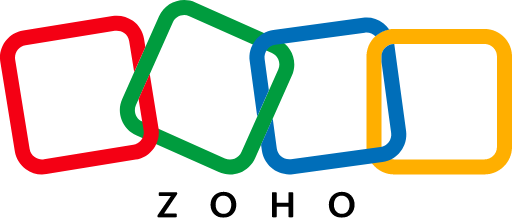What's on this page:
Email capture plays a critical role in lead generation and nurturing. It gives your sales team the contact information needed for cold outreach and follow-up campaigns.
The right tools make all the difference. If you want to enhance your email capture efforts, you need a provider of quality data.
In this article, we’ll discuss how to choose the right email capture tools for you and look at the seven best tools on the market. Let’s get straight to it. ⤵️
1. Kaspr
Best for: Small sales teams and individual sales development representatives (SDRs).
/%5BPMM%202%5D%20-%20Boost%20pipeline/LinkedIn%20Chrome%20Extension%20UK%201%20(EN).webp?width=800&height=480&name=LinkedIn%20Chrome%20Extension%20UK%201%20(EN).webp)
Kaspr’s all-in-one prospecting tool has email capture features. Use Kaspr to discover new prospects while browsing LinkedIn or Sales Navigator and capture their email addresses in real-time with the LinkedIn Chrome Extension.
Once you’ve got your prospect’s email, sync it back to your CRM with Kaspr’s range of integrations and save it to the dashboard in a list of your choice. Kaspr fits right in with your prospecting flow on LinkedIn or Sales Navigator and provides data that is as fresh as your morning croissant. 🥐
What’s more? You can take Kaspr’s data for a test drive completely free of charge. No credit card is required to sign up. ⤵️
Best features:
- LinkedIn Chrome Extension to capture email data.
- Enrich your list through LinkedIn or Sales Navigator searches.
- Data enrichment is done through the Chrome Extension, workflows, and CSV bulk upload.
- Export features and data sync with multiple integrations.
- GDPR and CCPA aligned data.
Pricing:
Kaspr’s free plan includes the LinkedIn Chrome Extension, 5 phone credits, and 5 email credits. The platform’s paid plans start at $49 per license per month.
2. Cognism
Best for: Mid-market and enterprise companies with expansive sales, marketing and RevOps teams.

Cognism is a sales intelligence platform and B2B email capturing tool that offers contextual data points around hiring, funding, and intent data. This platform prioritizes data accuracy, making it one of the top tools out there. Especially if you’re prospecting in Europe.
Best features:
- Targeted list building that includes demographic, contextual, and intent data.
- Browser extension for email capturing when prospecting on LinkedIn, Sales Navigator, corporate websites, or CRM databases.
- Automatic data enrichment features with diverse integrations.
- GDPR and CCPA-compliant data through features like do-not-call (DNC) lists.
Pricing:
Cognism develops custom pricing packages based on each organization’s individual needs. However, you can get a data sample to test out the accuracy.
3. Apollo
Best for: Sales teams looking for an all-in-one tool with sales analytics.

(Source: G2)
Apollo.io is a sales intelligence tool that’s often used for LinkedIn prospecting. Their LinkedIn Chrome Extension allows SDRs to view and capture contact data when browsing user profiles. The platform also has features to support your sales team, including conversation analytics, sales coaching, and automated workflows.
Best features:
- Extension for email capture capabilities, though it doesn’t include GDPR safeguard options.
- 275 million individual profiles for B2B customers.
- Workflow functionality to automate prospecting.
- Sales intelligence features to support sales reps.
Pricing:
Apollo has a free plan includes 60 mobile credits per year and 120 export credits per year. Paid plans start at $49 per user per month.
👉 Kaspr vs. Apollo: What’s the difference?
4. Hunter.io
Best for: Teams searching for an email capture and outreach platform.

(Source: G2)
Hunter.io’s email outreach platform can be used to search company domains when searching for prospects, making it a good option for account-based marketing. Their email-capturing extension works on multiple browsers, including Edge, Firefox, and Chrome, and can be used on both company websites and LinkedIn to collect email and phone number data.
Best features:
- Multi-browser extensions that capture contact data, such as email addresses on company sites and LinkedIn.
- Company domain search within Hunter’s databases.
- Customer intent data.
- Email address verification to ensure you’re using up-to-date data.
💡Here’s a list of Hunter.io alternatives.
Pricing:
Hunter’s free plan includes 25 monthly searches. Their paid plans start at $34 per month.
5. Snov.io
Best for: Small teams looking for a basic email-finding tool.

(Source: G2)
Snov.io can help sales reps capture email addresses in multiple different ways. First is their Chrome Extension, which can capture emails on company websites, LinkedIn, Google, and X based on your current view. You can also search in Snov.io’s dashboard for company domain names.
Best features:
- Chrome Extension for company websites, LinkedIn, Google, and X.
- Domain search for company profiles with contact data.
- List-building and segmentation features.
- 5,000+ integrations for streamlined export.
Pricing:
Snov.io’s free trial includes 50 credits and 100 email recipients. The Starter plan costs $30 a month.
👉 If you don’t think Snov.io is quite right for you, here are some Snov alternatives.
6. Lusha
Best for: Sales teams looking for a data provider with email-capturing features.

(Source: Lusha)
Lusha is a popular B2B prospecting platform that includes marketing, prospecting, pipeline, and (of course!) email capture features. On the platform, you can search for prospects who are a strong ICP fit and access up-to-date email addresses on their profiles.
Best features:
- Advanced search options for the platform’s B2B database.
- In-market intent data.
- One-click list-building features.
- Easy data enrichment through CRM integrations.
- Job change alerts to keep track of prospects over time.
- Pipeline tracking functionality.
Pricing:
Lusha’s free plan includes 50 email and 5 phone credits annually. Their paid plans start at $36 per user per month.
👉 Kaspr vs. Lusha: What’s the difference?
7.Adapt.io
Best for: Mid-market organizations that want a dedicated prospecting tool.

(Source: G2)
Adapt.io is a B2B lead intelligence platform with email capture features. It has advanced industry-based and ICP-fit search filters, which provide access to professional profiles and email data. This software also includes data enrichment functionality to keep CRM profiles up-to-date.
Best features:
- Advanced features for list-building.
- Verified email addresses.
- B2B data solutions and API for customized workflows and integrations.
- Data enrichment with 50+ attributes.
Pricing:
Adapt.io has a free plan that includes 25 emails and 25 enrichment credits. Paid plans start at $49 per month.
What is email capture?
Email capture is the process of collecting a prospect’s email address. It involves using tools to enrich data on LinkedIn or company websites and traditional lead generation methods such as content downloads.
Who uses email capture tools?
Email capture tools are essential for SDRs, recruiters and marketing teams. Effective email capturing offers these benefits:
- Build segmented email lists organized by traits like ICP fit, buyer intent, industry, website activity, or prospect tech stack.
- Use contacts for cold email outreach or warm follow-ups after first connecting on a platform like LinkedIn.
- Send personalized offers or invitations through email to high-value prospects.
- Use segmented lists to create retargeting campaigns through platforms like Google Ads, Meta Ads, and LinkedIn Ads.
- Track user engagement through the marketing funnel, sending relevant autoresponder campaigns at the right time.
- Expand audience reach with various tools to better track and personalize each customer’s journey.
How to choose the right email capture tool
When choosing an email capture tool, consider the following:
✅ Business goals
Some businesses may focus on scaling incredibly aggressively with many prospects, while others want to connect with potential investors. Selecting a tool that can adapt to your business needs is important. Kaspr, for example, works on LinkedIn, Sales Navigator, and LinkedIn Recruiter.
✅ Budget
There are various email capture tools at various price points. Some plans, like Kaspr, even offer free plans to get you started. Choose a product that offers the features and email credits you need at a price you can afford.
✅ Sales strategy
Every SDR and sales team may have a distinct strategy. Some may be focused on account-based marketing strategies, while others just want to look for prospects who could be a potential ICP fit.
✅ Integration needs
You already have an existing sales tech stack, which likely includes a CRM, pipeline management software, and potentially dialing software. Choose an email-capturing tool that integrates with the software you’re already using to streamline your processes and even automate data enrichment.
✅ Data quality
While many B2B lead databases promise access to many profiles, data quality and accuracy must be considered. Tools like Kaspr and Cognism, for example, prioritize data accuracy to ensure you’re reaching the right people with up-to-date contact information.
✅ Tool compliance features
Unfortunately, too many tools rely on email scraping technology that may not comply with data security and privacy laws. Look for GDPR and CCPA compliant platforms to ensure you stay on the right side of regulations.
Email capture best practices
As you start leveraging email-capturing software, you can use these strategies to get the most out of your tool:
- Combine email capture software with testing exit-intent pop-ups and opt-in forms with compelling CTAs.
- Ensure your website pages and lead forms are responsive to mobile (cell-phone) devices to ensure you get all potential leads.
- Have a clear sales and prospecting strategy to determine what types of leads you want to identify and how you want to segment them.
- Practice good data hygiene to keep your potential customer lists up-to-date, avoid duplicate files, and efficiently prioritize leads.
- Track conversion rates for different sales strategies to see which are most effective.
- Send email marketing campaigns to each segment of your customer base, and leverage personalization where possible.
Conclusion
Let’s face it: you need accurate data to do business. Email capture tools make this process easier, particularly if you’ve moved away from traditional email capture methods like content downloads.
If your team is doing outreach, tools like Kaspr save time and get you super-accurate contact details.
Kaspr prioritizes data quality, allowing you to capture up-to-date professional email addresses anywhere on LinkedIn or Sales Navigator. And best of all? You can give the data a try for free. Get signed up today and see how much time you can save.
Accurate European contact data
Get accurate data for your prospects and connect with your favorite sales tool