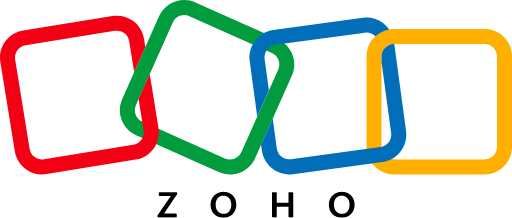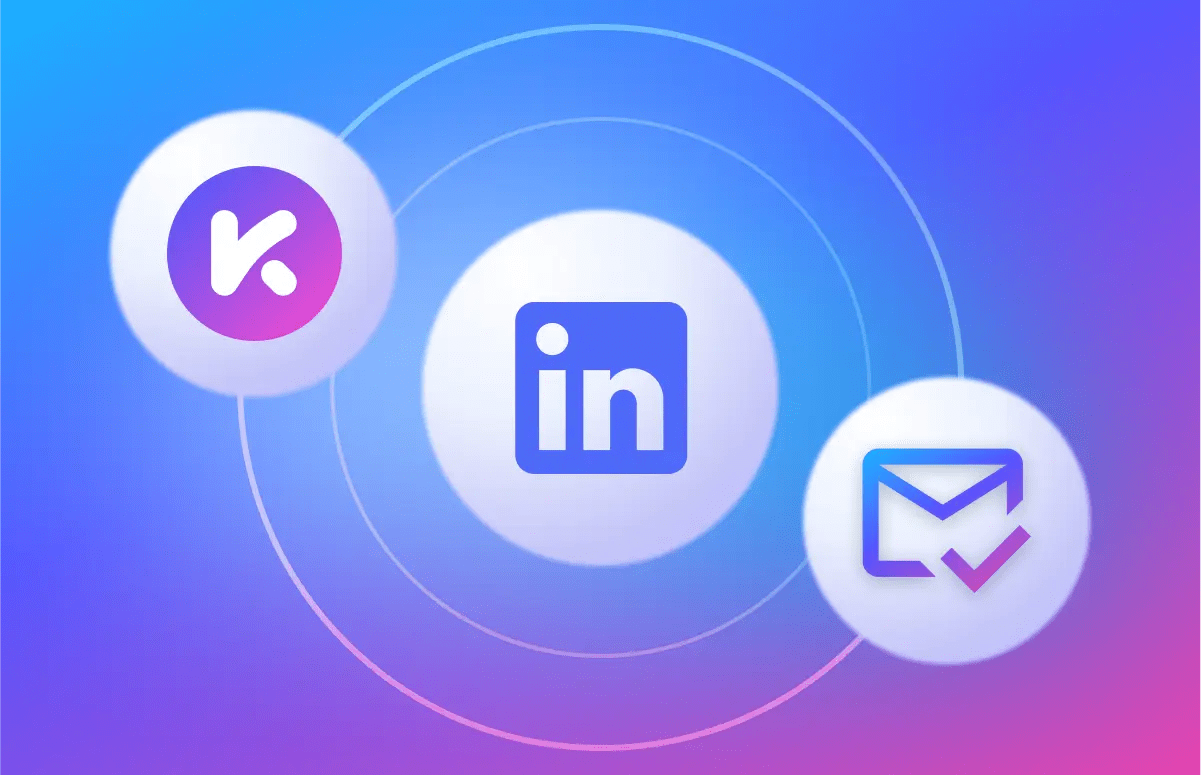![How to Get Phone Numbers From LinkedIn [Step-By-Step]-festured-image](https://6052405.fs1.hubspotusercontent-na1.net/hubfs/6052405/EN_resource-card-how-to-get-phone-numbers-from-linkedin.png)
Apollo LinkedIn Extension: Features, Benefits, And How to Use

What's on this page:
Apollo is a sales engagement tool that is popular with LinkedIn prospects.
Its LinkedIn extension can help sales and marketing teams find and retrieve contact information while browsing LinkedIn profiles, using data enrichment from the platform’s B2B lead database.
This post will discuss how Apollo’s LinkedIn extension works, its key benefits and challenges, and suitable alternatives.
What is the Apollo LinkedIn extension?
Apollo’s LinkedIn extension is a Chrome-based tool that integrates with LinkedIn.
Sales teams can use the extension to retrieve user contact information while viewing LinkedIn profiles, company websites, and Gmail. You can gain access to Apollo’s global database of business contacts. The extension allows you to save leads directly to Apollo’s CRM or other integrated tools.

(Source: Apollo)
Since many sales teams use LinkedIn to identify potential customers and foster networks, this extension can streamline list building and lead generation.
Apollo’s LinkedIn extension is frequently used by sales teams, recruiters, and marketers using LinkedIn for prospecting or lead generation.
The extension is free to download but requires an active Apollo subscription to access contact information, build lists, and sync data. A free Apollo plan is available, but most sales teams need the credit volume in the paid plans.
👉 Learn more about Apollo lead generation, including the benefits and drawbacks.
Key benefits of the Apollo LinkedIn extension
Apollo’s LinkedIn extension offers the following key benefits to sales teams:
✅ Simplified lead retrieval
You can pull contact details directly from LinkedIn profiles while browsing on the platform, accessing Apollo’s data to get a lead’s email address and phone number.
✅ Data enrichment
Enrich existing leads with additional details like email addresses and phone numbers, complete lead profiles, and give you more options for potential outreach channels.
✅ CRM integration
Sync data retrieved from LinkedIn to integrate CRMs like HubSpot or Salesforce to create new lead profiles and update existing ones with relevant information. However, LinkedIn’s API has limitations that can impact effectiveness.
✅ Efficient prospecting
Save time by automating manual lead research, using LinkedIn’s convenience while benefiting from Apollo’s extensive database. While efficient, Apollo’s pricing is more expensive than other alternatives on the market.
✅ Works on multiple sites
Apollo’s extension can source data from company websites, Gmail, and LinkedIn. However, the profiles you find on company sites may be outdated, making it difficult to reach key decision-makers effectively. For this reason, SDRs may prefer to prospect on LinkedIn.
You might like to try Kaspr, an Apollo alternative. We specialize in European data, whereas Apollo’s is primarily US-centric. You can sign up for free to test Kaspr’s data here. ⤵️
/%5BPMM%202%5D%20-%20Boost%20pipeline/LinkedIn%20Chrome%20Extension%20UK%201%20(EN).webp?width=800&height=480&name=LinkedIn%20Chrome%20Extension%20UK%201%20(EN).webp)
Challenges with the Apollo LinkedIn extension
While Apollo’s LinkedIn extension can offer benefits that streamline LinkedIn lead generation, the extension also has limitations that can present significant challenges for sales teams. These include:
🚫 Data accuracy issues
Inconsistent or outdated data, especially for non-U.S. markets. Some reviews cite poor data accuracy experience, which limits the tool’s usefulness and can directly hurt your outreach efforts.
🚫 API restrictions
Some features may be limited due to LinkedIn’s data-sharing policies.
🚫 Pricing
While Apollo offers a free plan to test out the data, it’s credit packages in paid plans aren’t as generous as some similar tools.
🚫 Ease of use
Multiple Apollo users have noted that their team didn’t find the tool user-friendly or had a steep learning curve, impacting its overall usability.
🚫 Limited customer support
Some Apollo users have reported negative experiences with Apollo’s customer support when they reach out for assistance.
🚫 Not GDPR compliant (in the LinkedIn Extension)
While Apollo’s overall platform has GDPR features, its extension does not. As a result, sales professionals risk accidentally obtaining contact details that aren’t compliant with the GDPR.
A better alternative for LinkedIn prospecting
The potential challenges with Apollo’s extension are enough to give many sales reps pause. Kaspr prioritizes high-quality data and compliance with major privacy laws, such as the GDPR and CCPA.
Plus, Kaspr’s paid plans offer a generous number of phone credits compared to Apollo’s. This is great for users with a dial-heavy cadence.
Our LinkedIn Chrome Extension provides access to key information, such as accurate email addresses, phone numbers, and job titles, to improve your sales outreach campaigns to key decision-makers. /%5BPMM%202%5D%20-%20Boost%20pipeline/LinkedIn%20Chrome%20Extension%201%20(EN).webp?width=700&height=452&name=LinkedIn%20Chrome%20Extension%201%20(EN).webp)
Kaspr has the following key features:
- Seamless LinkedIn integration: Kaspr’s Chrome Extension is easier to navigate.
- Accurate European data: Ideal for teams targeting European markets.
- Ease of use: Designed for simplicity and efficiency to increase overall usability and speed up adoption, even for first-time users.
- Affordable pricing: Flexible plans catering to startups and individual users, including a free plan for SDRs.
You can use Kaspr to enrich LinkedIn leads with verified contact information and export new leads to CRMs like HubSpot or Salesforce. Sales reps can streamline prospecting workflows with one-click data retrieval, allowing for faster and easier lead generation and enrichment.
How to get started with Apollo’s LinkedIn extension
Apollo’s phone number and email finder extension are installed via the Google Chrome Store. Here’s how to get started:
- Step 1: Install the Apollo Chrome Extension.
💡 Or maybe you’d prefer to install Kaspr’s and test us side-by-side: We dare you. 😈
- Step 2: Login and connect your Apollo account. If you don’t already have an account, it’s free to get started.
- Step 3: Browse LinkedIn profiles, find an ideal prospect or lead, and retrieve their enriched contact data. This data will include their name, verified email address, phone number, job title, and more. You can then add them to a specific lead list.
- Step 4: Export leads to your CRM or outreach tools. You can set up automatic data sync to streamline sales workflows and improve data enrichment processes.
Testimonials from Kaspr users
Kaspr currently has a 4.4-star rating on G2. Customers frequently highlight Kaspr’s high data accuracy rates, ease of use, and integration options.
Sales teams frequently use Kaspr to scale up their prospecting and lead generation efforts while impacting productivity.
Mateusz Jaworski, SDR Manager at Cloud Direct, shared that Kaspr saved their team around 4-5 hours weekly, noting, "The automation features like the LinkedIn workflows have saved us time and reduced the margin for error.”
There are also reviews online from happy customers who have switched from Apollo to Kaspr.
This mid-market reviewer, for example, rated Kaspr as one of the best tools around the market and well worth investing in.
A small business founder shared that Kaspr’s extension was really easy to use in their review titled “Easier than Apollo.”
👉 If the Apollo LinkedIn Extension does not convince you, check out this list of Apollo alternatives.
Conclusion
Apollo’s LinkedIn extension can be helpful for lead generation and prospecting and allows businesses to streamline prospecting on LinkedIn, Gmail, and company websites while accessing Apollo’s huge database.
But if you’re looking for accurate phone numbers, you might be better off signing up for Kaspr. Kaspr offers a free plan, and the extension is free to all users. Scale up your prospecting with accurate data here. 👇
Accurate European contact data
Get accurate data for your prospects and connect with your favorite sales tool