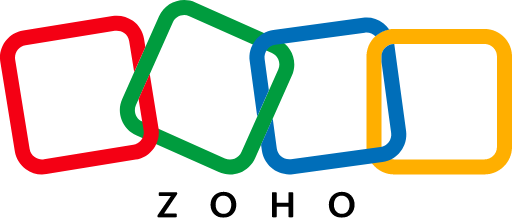LinkedIn is perhaps the most powerful prospecting platform, so it’s no surprise that there are plenty of tools designed to maximize its value.
SDRs, ICs, and recruiters can use these tools to automate workflows, identify new prospects, and build lists effectively.
Let’s look at the top 11 LinkedIn prospecting tools in 2025. 👇
1. Kaspr
Kaspr is an all-in-one LinkedIn prospecting tool. It’s ideal for small sales teams, individual SDRs, founders and recruiters.
It has a LinkedIn Chrome Extension and web app for revealing contact data and saving them to lead lists.

You can get contact details from LinkedIn or Sales Navigator and even enrich them later in the dashboard.
Kaspr also integrates with your favourite sales apps and CRM so that you can send data straight to them.
Best features:
- Free version with access to features like the LinkedIn Chrome Extension, API and lead management.
- Easy setup, control panel and usage.
- GDPR and CCPA-aligned data practices.
- Extensive B2B contact database with 500M+ email addresses and phone numbers.
- Unlimited B2B email addresses (subject to fair use policy).
Pricing:
- Kaspr’s free plan includes the LinkedIn Chrome Extension, 5 phone credits, and 5 email credits.
- Kaspr’s Starter plan costs $49 per license per month and includes 1,200 phone credits and 60 direct email credits.

2. Cognism
While Kaspr is best suited for small sales and recruiting teams and individual SDRs, Cognism is a strong solution for mid-market and enterprise users.
It offers contact and contextual data, including intent data powered by Bombora.
With Cognism, you can create detailed lead and account lists.

One standout feature of Cognism is its phone-verified mobile numbers, known as Diamond Data®.
The platform includes both a web app and a browser extension. The extension is compatible with LinkedIn, Sales Navigator, Salesforce, HubSpot, Outreach, and company websites.
👉 See the differences between Kaspr and Cognism.
Best features:
- Phone-verified mobile number accuracy.
- Exclusive on-demand verified mobile data set Diamond Data®.
- Unrestricted access to person and company-level data*.
- Intent data by Bombora.
- International coverage: EMEA, NAM, APAC.
- Easy platform setup.
- Integrations with CRMs and sales engagement tools.
- Focus on quality GDPR and CCPA-compliant data.
- Database checked and cleaned against global DNC lists.
- Fast and friendly support team.
*Subject to fair usage policy.
Pricing:
Cognism develops custom pricing packages based on each organization’s individual needs.
3. Linkedin Sales Navigator
LinkedIn Sales Navigator is LinkedIn’s own sales intelligence and prospecting tool.
You can use the platform’s advanced search to find potential leads across LinkedIn’s 61 million accounts. You can also benefit from LinkedIn’s data like company hiring trends or department headcounts.
Don’t forget: You can use Kaspr to build searches and get contact data through LinkedIn Sales Navigator!
❓ I’m not sure if Sales Nav is worth it.
 (Source: G2)
(Source: G2)
Best features:
- Customer insights like recent hiring status, department size, and connectivity data.
- Get real-time job change alerts on decision-makers.
- Visually map relationships with key stakeholders.
Pricing:
- LinkedIn Sales Navigator’s Core plan starts at $99.99 per month, which includes access to over 50 advanced search filters, real-time alerts, and account recommendations.
👉 Check this out: LinkedIn Sales Navigator vs LinkedIn Premium.
4. Apollo.io
Apollo.io is a sales intelligence tool that’s often used for LinkedIn prospecting.
Their LinkedIn Chrome Extension allows sales reps to view and capture contact data when browsing user profiles.
.webp?width=650&height=343&name=apollo%20(1).webp) (Source: Apollo.io)
(Source: Apollo.io)
This contact data may include the user’s phone number, email address, company name, and potential buying signals or traits like “rapid growth.”
One important thing to note: The Apollo Extension does include a disclaimer that the tool doesn’t include GDPR safeguard controls to contacts accessed using the Extension.
Best features:
- Chrome Extension that works across LinkedIn, Gmail, Google Calendar and company websites.
- Intent data, website visitor tracking, and job changes.
- AI recommendations based on your past prospecting activities.
- Build outreach sequences and flows for multi-touch cadences.
Pricing:
- Apollo’s free plan includes 60 mobile credits per year and 120 export credits per year.
- Apollo’s Basic plan costs $49 per user per month, and includes 900 mobile credits and unlimited email credits annually.
👉 Kaspr vs. Apollo: What’s the Difference?
5. Lusha
Lusha is a popular B2B prospecting platform that includes marketing, sales pipeline, prospecting, and recruiting features.
The platform allows you to search for candidates who align with strict data attributions and has collaboration tools that may be helpful for large teams.
It may be a good choice for SMBs looking to gain more visibility into their pipeline and scale up prospecting with one tool.
 (Source: Lusha)
(Source: Lusha)
Best features:
- LinkedIn Chrome Extension for finding data for new prospects.
- Intent data, job change filters and alerts.
- Enrich your CRM with up-to-date data.
- GDPR and CCPA compliant.
Pricing:
- Lusha’s free plan includes 50 email and 5 phone credits annually.
- Their Pro plan starts at $36 per user per month and includes 1,920 email credits and 480 phone credits annually.
👉 Compare Kaspr to Lusha: Kaspr vs. Lusha: What’s the Difference?
6. UpLead
UpLead is a powerful lead generation tool. Its database contains over 155 million individual lead profiles, which contain up-to-date contact data.
Their Chrome Extension allows you to pull contact data from the database while viewing a company website or a user’s LinkedIn profile.
You can capture both a user’s phone number and email address as well as see their related contacts.
 (Source: UpLead)
(Source: UpLead)
Best features:
- Email finder and real-time email verification.
- Over 50 filters, including job title, industry, location, management level, and revenue.
- Technographics filters.
- CRM integration and bulk downloads.
- Chrome Extension can be used to provide user contact data while browsing on LinkedIn or company websites.
Pricing:
- UpLead offers a 7-day free trial.
- Their Essential plan costs $99 per month, and includes 170 credits monthly, along with verified emails, phone numbers, and a CRM integration.
7. LeadFuze
LeadFuze offers automated prospecting and lead generation functionality. The platform aggregates, matches, and verifies contact information in real-time for leads in their database, using multiple data sources.
You can search using LeadFuze’s database, which can help you find prospects that align with your ICP. LeadFuze will provide the user’s LinkedIn profile, which you can use to collect more data and begin the outreach process.
 (Source: LeadFuze)
(Source: LeadFuze)
Best features:
- Account-based and market-based search filters.
- List building automation features.
- De-duplication and data hygiene features.
- Optional “ignore” lists.
Pricing:
- LeadFuze’s pricing starts at $147 per month, which includes 500 lead credits, unlimited lists, and advanced search filters.
- Their Unlimited Plan costs $397 per month and includes unlimited lead credits annually.
8. Hunter
Hunter.io is an email outreach platform that uses company domains to help businesses find potential prospects.
Hunter’s email-finding Extensions work on Firefox, Edge, and Chrome, and can be used on LinkedIn and company websites to collect verified email information.
While the platform focuses heavily on email, you can use other platforms to get accurate phone numbers if needed.
 (Source: Hunter.io)
(Source: Hunter.io)
Best features:
- Multi-browser extension that can capture contact email addresses on different websites, including LinkedIn.
- Contact database that allows you to search by company domain.
- Email address verification to ensure you’re using up-to-date data.
- Customer intent data.
Pricing:
- Hunter’s free plan includes 25 monthly searches.
- Their Starter plan costs $34 per month and includes 500 monthly searches, with an optional $10 add-on for 100 extra credits.
9. AeroLeads
AeroLeads is a B2B lead generation tool that provides information like a contact’s name, company, email address, and phone number.
They have both a LinkedIn Extension and a LinkedIn API, which you can use to easily access AeroLeads contact data while viewing a prospect’s LinkedIn profile.
 (Source: AeroLeads)
(Source: AeroLeads)
Best features:
- Find and verify contact data, including email verification functionality.
- Extension to capture email data on multiple websites, including LinkedIn.
- 100 free verifications are available at sign-up.
- LinkedIn Extension and LinkedIn API can source accurate contact data while browsing.
Pricing:
- Aeroleads’ email-finding Extensions are free.
- Their Take Off plan costs $19 per month, and includes unlimited search, users, and export with 24,000 credits.
10. Zopto
Zopto is an AI-powered business development platform. It helps businesses improve their outreach efforts through omnichannel campaigns, focusing on email and LinkedIn.
Their platform allows you to access both LinkedIn and LinkedIn Sales Navigator data (if you’re paying for the latter!).
Define your target audience and create outreach sequences using AI-powered messaging templates, then watch Zopto convert cold contacts into warm leads on autopilot.
 (Source: Zopto)
(Source: Zopto)
Best features:
- Automated and multi-channel prospecting tool (LinkedIn and email).
- Supercharge outreach with 100 emails, 100 InMails, 45 profile invites, 100 bulk invites, and 200 group/event messages.
- Real-time reporting for comprehensive performance evaluation and optimization.
- GPT-3 powered AI for generating personalized LinkedIn templates, posts, and emails.
- Endorse skills, view profiles, like posts, and engage on Twitter.
Pricing:
- Zopto’s Basic plan starts at $197 per month, which includes 5,000 email contacts monthly, email verification and enrichment, automated LinkedIn features, and CRM integrations.
11. Dux-Soup
Dux-Soup is a LinkedIn prospecting tool that works with LinkedIn, Recruiter and Sales Navigator.
It allows you to create scalable outreach campaigns that connect and engage with prospects. As well as nurture relationships, and consistently deliver qualified leads.
Repetitive tasks such as sending connection requests or follow-up messages can be easily automated and personalized at scale.
 (Source: Dux-Soup)
(Source: Dux-Soup)
Best features:
- Extensive automation for outreach campaigns, including personalized connection requests and InMail messages.
- Send new lead information to your CRM.
- Smart drip campaigns.
- Share campaigns across multiple teams for a collaborative approach, or work individually.
Pricing:
- Dux-Soup has plans available for individuals, teams, and agencies.
- The Pro Dux individual plan starts at $11.25 per month, which includes outreach automation features.
- End-to-end LinkedIn workflow integrates are included in the Turbo Dux plan, which costs $41.25 per month.
FAQs
Let's answer the most commonly asked questions about LinkedIn prospecting tools:
What is LinkedIn automation?
LinkedIn automation involves using tools to handle repetitive tasks and help build relationships. This can include:
- Gather accurate data while prospecting so you don’t need to export your contacts manually.
- Assisting with content creation.
- Sending connection requests.
- Following up with sequential messaging.
- Visiting profiles.
Or any other task you would typically do by hand. After all, no one wants to spend time on manual data entry!
Advanced automation tools can also send personalized messages to your 1st-degree connections or targeted LinkedIn users. They can gather information like job titles from LinkedIn profiles and use it to complete message templates you've set up.
Over time, you can develop a highly targeted audience by using customer segmentation tags to reach your ideal customer. These tools can also handle simpler tasks, such as appearing to view someone's profile, endorsing their skills, or liking their shared content.
What is the best LinkedIn prospecting tool?
We’ve listed our 11 best LinkedIn prospecting tools above, and our top pick for an excellent tool is Kaspr. With Kaspr, you can access emails, phone numbers, and all the relevant data to convert leads into long-lasting partnerships.
What are some effective tips for prospecting on LinkedIn?
LinkedIn prospecting tools are helpful, but the right best practices and strategies matter, too. Let’s discuss a few top LinkedIn prospecting tips to help you get results.
Polish up your LinkedIn profile
While you’re browsing for prospects by checking out their LinkedIn profiles, don’t forget that they’ll be looking at yours.
Spruce up your LinkedIn profile to make it appealing to prospects you reach out to. This may include:
- Choosing an up-to-date, friendly profile picture.
- Highlight your skills and expertise.
- Write a strong bio that explains what you do and how you can help potential customers.
Publish content consistently
Posting regularly is one of the best ways to build a thriving network— and it can help you actually attract potential leads and build relationships.
To create high-engaging content, try the following tips:
- Research and test key posting trends, such as using LinkedIn carousels or leveraging long-form content.
- Test out different posting formats, including different media.
- Write content that’s targeted to your ICP, addressing common questions and pain points.
Connect authentically
When connecting with potential buyers, be friendly and direct but don’t push too hard for a sale right off the bat. Remember: Not everyone is in the market, and you could lose a future sale forever by pushing too hard now.
Shoot new connections a quick message. Thank them for accepting the connection, let them know what you offer if they’d like to schedule a call down the line, and ideally connect on a shared interest or connection.
Avoid long pitches and focus on personalization. Building authentic connections can benefit your prospecting efforts long-term.
Send short voice notes
Some of today’s top-performing SDRs and sales reps swear by sending short voice notes or even videos to new connections. You can introduce yourself, give your elevator pitch, and let them know how to get in touch for more information if they’re interested.
Short voice notes may help get more engagement and responses than text-based templates and can help you stand out.
Try this LinkedIn prospecting tool for free
Kaspr’s easy-to-use software and foolproof LinkedIn automation tool make it stand out from the crowd.
Join Kaspr’s community with 100K+ active users getting these benefits:
✅ Unlimited B2B email addresses.
✅ All-in-one prospecting tool.
✅ 500M+ Phone numbers and email addresses.
✅ 200M+ Business profiles.
✅ Free plan with LinkedIn Chrome Extension available.
✅ GDPR and CCPA aligned.
✅ Fully self-service.
✅ Credit card free sign-up.
Accurate European contact data
Get accurate data for your prospects and connect with your favorite sales tool