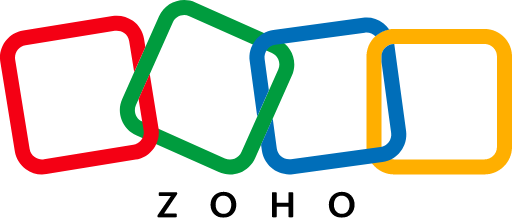Email lists contain information for multiple leads in a specific segment, including their names, job titles, and (of course!) email addresses. You can build email lists through prospecting efforts and finder tools, but SDRs can also buy email lists outright.
In this post, we’ll examine the top databases for buying email lists and discuss how to choose the right platform for your sales team.
Sales reps looking to buy email lists should consider nine email-finding tools.
1. Kaspr
Kaspr is a self-service email finder tool that allows you to buy individual email addresses or build your list by enriching in bulk from LinkedIn people search. Use Kaspr’s LinkedIn Chrome Extension to get phone numbers and email addresses anywhere you’re browsing on LinkedIn.
Kaspr’s data is robust in Europe, with over 120 million profiles. Email addresses in Kaspr are verified and aligned with GDPR.
/LinkedIn%20Chrome%20Extension/EN%20LinkedIn%20Chrome%20Extension/EN_linkedin-chrome-extension-profile-data-reveal-no-logo.png?width=600&height=547&name=EN_linkedin-chrome-extension-profile-data-reveal-no-logo.png)
Give your pipeline a boost
Prospect using LinkedIn and Sales Navigator and source data seamlessly with our Chrome Extension. Give Kaspr a try today (sign-up is free, and no credit card is needed). 👇
Top features
- Verified contacts and a large European dataset.
- Chrome Extension works over LinkedIn and Sales Navigator, so you can instantly build your industry lists and get their email addresses.
- Integrations with Salesforce, HubSpot, Zapier, and more to send data straight back to your CRM.
- Unlimited B2B email addresses on all pricing plans (including the free trial).
- GDPR and CCPA aligned.
Pros and cons
The pros of Kaspr include:
- Easy-to-use LinkedIn Chrome Extension that fits right in your prospecting flow.
- High data accuracy rates.
- Bulk extract from LinkedIn Sales Navigator and LinkedIn people search.
- API access.
- Free plan available.
The cons of Kaspr include:
- Kaspr is designed for small sales teams or individual sales reps; larger organizations may want to consider other solutions, like Cognism, which we’ll discuss next.
- Compare Kaspr to Cognism.
Pricing
Kaspr’s free plan includes 5 email credits and 5 phone credits. Paid plans start at $49 per month and include unlimited email credits (subject to fair use policy).
2. Cognism
Cognism is an enterprise-grade prospecting platform. Larger sales teams looking to find an email address (or many!) should consider Cognism, which has a vast dataset of B2B contacts for fast list building.

Top features
- Intent data for understanding when your prospect is ready-to-buy; know the best time to reach out.
- Connect with 87% of your list with phone-verified numbers.
- Unrestricted access to person and company-level data means no need to worry about credit limits.
- Advanced filters for list-building based on industry and much more; use Cognism’s AI Search make this even faster through textual or voice prompts.
- GDPR and CCPA compliant.
Pros and cons
The pros of Cognism include:
- Bombora intent data.
- High data accuracy rates.
- Enterprise-grade sales intelligence platform.
- Integrations with popular CRM tools.
- Trial the data with 25 free leads.
The cons of Cognism include:
- Cognism is best suited for large enterprise companies; smaller teams or individual SDRs should consider other tools.
Pricing
Cognism offers customized packages based on your needs, along with 25 free leads upon sign-up.
3. Apollo.io
Apollo.io is a prospecting platform SDRs can leverage for contact lists. The platform has a large B2B database for a customized list of emails.
 (Source: G2)
(Source: G2)
Top features
- Database of over 275 million contacts for your industry email lists.
- All-in-one platform with outreach features for sales sequences over email, LinkedIn and cold calling.
- Measure metrics like open rates, clicks and more.
Pros and cons
The pros of Apollo.io include:
- Large dataset, so there are plenty of industries and people to find email addresses for.
- All-in-one GTM platform, so great for founders and individual contributors who want to do outbound in one place.
- Free Chrome Extension to make list-building across accounts and industries easier.
The cons of Apollo.io include:
- Some customers cited poor customer experience.
- Some customers reported low data quality.
Pricing
Apollo’s free plan includes unlimited email credits with 12,000 exports per year. Paid plans start at $49 per user per month.
4. Hunter.io
Hunter.io is an email finder and verification tool. SDRs use it to find email addresses associated with specific domains or individuals. This platform may benefit sales reps focusing on specific companies for account-based marketing.
 (Source: G2)
(Source: G2)
Top features
- An all-in-one email outreach platform which allows you to buy your email lists and then reach out to them in the same place.
- Use an email verifier tool to find emails by company name or contact name, or double-check an email address you already have access to.
- There’s the bulk verifier, API, and Google Sheets add-on for email list-building on a large scale.
Pros and cons
The pros of Hunter.io include:
- Email address and search verification.
- Search by individual name or company.
- Bulk email verification.
- Customer intent data.
The cons of Hunter.io include:
- No easy method to extract lead data from social media platforms like LinkedIn.
- Some customer reviews note room for improvement in user experience and interface.
Pricing
Hunter.io offers a free, limited-access plan that includes 25 monthly searches. Paid plans start at £28 (around $38) per month. The paid plans are split between the ‘all-in-one outreach platform’ and ‘data platform,’ so you can choose the data option if you already use other sales engagement tools.
5. UpLead
UpLead offers both data enrichment and expansive B2B contact databases. The platform is known for its diligent vetting process and big-name clients, making it a reliable choice for email list-building.
 (Source: G2)
(Source: G2)
Top features
- Extensive search filters to buy email lists by industry and split your accounts by priority.
- Real-time email verification to ensure high deliverability rates.
- Direct dials are available on the platform, too.
- Intent data to identify and reach your most interested prospects first.
Pros and cons
The pros of UpLead include:
- Data enrichment features to update existing lists.
- Email address purchasing.
- Email verification tools.
- Customer intent data.
- Reliable data accuracy.
The cons of UpLead include:
- UpLead’s costs can be prohibitive to small teams and individual sales professionals.
- Some customers report that data sorting isn’t as flexible as possible.
Pricing
UpLead’s pricing starts at $99 per month for 170 monthly credits. There are three different pricing tiers: Essentials, Plus and Professional. There’s also a free trial with 5 credits.
6. Skrapp.io
Skrapp.io allows SDRs to build lists through their email address finder features. Search through the platform’s database by providing your prospect’s name and their company name. You can also use the platform’s bulk email finder by uploading a CSV or Excel sheet for faster list-building.
 (Source: G2)
(Source: G2)
Top features
- Build targeted and valid industry email lists from LinkedIn and Sales Navigator.
- Sync email addresses to your favorite tools such as Salesforce, Pipedrive, Zoho and Outreach.
- Email verifier tool to double-check that your list is clean.
Pros and cons
The pros of Skrapp include:
- Individual or bulk email finding features.
- LinkedIn and website email finding tools.
- Company search.
- Email verification tool.
The cons of Skrapp include:
- Some customers noted that plugins revealed incorrect or outdated information.
- Some reviews mentioned challenges with platform integrations.
Pricing
Skrapp.io’s free plan includes 100 email searches per month. Paid plans start at £30 (around $40) for two users monthly, which includes 1,000 email searches monthly.
7. AeroLeads
AeroLeads has up to 60 different data points (including personal and business email addresses). Their email finder features are strong, with advanced search filters and reliable data accuracy.
 (Source: AeroLeads)
(Source: AeroLeads)
Top features
- Email finder Chrome Extension that can be used with Sales Navigator and lead lists, as well as on company websites.
- Extensive range of filters to search your preferred email list by industry, company size, location and much more.
- Automated prospecting with the Pro Plugin to add over 2,500 prospects from LinkedIn or Sales Nav.
Pros and cons
The pros of AeroLeads include:
- Advanced search filters to purchase relevant prospect email addresses.
- LinkedIn extension for easy contact capturing.
- Data enrichment functionality.
The cons of AeroLeads include:
- Solid option for brands only looking to purchase email lists, but SDRs who also want the option to access phone numbers might want to consider other platforms.
Pricing
Pricing starts at $39 per month for one user, which includes 24,000 credits per user. In total, AeroLeads offers four different packages: Take Off, Climb, Cruise, and Enterprise.
8. Lusha
Lusha is another platform for B2B prospecting, making it a good alternative to buying a lead list.
Search for potential customers with an advanced search filter to find prospects who are strong ICP fits. You can also use the platform’s additional marketing, sales pipeline, and team collaboration features.
 (Source: Lusha)
(Source: Lusha)
Top features
- All-in-one platform that includes prospecting, pipeline, marketing, and collaboration features.
- Intent data.
- Job change filters and alerts for saved prospects.
- GDPR and CCPA compliant.
- Data enrichment for email contacts with CRM integrations.
Pros and cons
The pros of Lusha include:
- It is easy to get started with the LinkedIn Chrome Extension.
- Ability to send cold email pitches directly from Lusha’s dashboard.
- Data enrichment.
The cons of Lusha include:
- Some users cite wasting credits on wrong contact details.
- Some say it’s more costly compared to similar tools.
Pricing
Lusha offers four different plans. One is a free plan, which includes 5 phone credits and 50 phone credits annually. There are two paid plans, and one custom plan designed for enterprise clients.
👉 Kaspr vs. Lusha: See the differences
9. ZoomInfo
ZoomInfo is a well-known database that you can use to search by company or contact name.
ZoomInfo has an expansive platform. They offer sales automation and marketing functionality in addition to contact-finding features.
 (Source: ZoomInfo)
(Source: ZoomInfo)
Top features
- Search by company or employee name.
- Streamlined data enrichment.
- Talent search, marketing, and sales automation features.
- Conversation intelligence for sales teams.
- Filter by firmographic and intent data.
Pros and cons
The pros of ZoomInfo include:
- It is a very comprehensive platform.
- Plenty of firmographic data.
- Suitable if you are prospecting in the US.
The cons of ZoomInfo include:
- It’s a more premium product and, therefore, unsuitable for individual contributors.
Pricing
ZoomInfo doesn’t publish its pricing online. You need to request a quote if interested.
Understanding contacts lists
Contact lists—which are sometimes called “lead lists”—contain contact information for prospects and are available for businesses to purchase.
Many email list providers advertise these lists as an easy way to purchase hundreds or thousands of prospects (or at least their data!) in a few minutes.
Companies selling lead lists typically have access to thousands, and potentially hundreds of thousands, of contacts. They compile these lists using various techniques, including data scraping and B2B software.
Contacts lists typically include the following:
- Prospect name.
- Prospect business phone number.
- Prospect business email address.
- Prospect’s job title.
- Prospect’s company.
You can often purchase specific types of lead lists to increase the odds of prospect relevance and ICP fit. Options may include:
- Industry-specific lists include “B2B buyers” or “financial organization businesses.”
- Job title lists may only contain prospects with specific job roles, such as C-suite executives or marketing leaders.
- Opt-in email lists, which leads have opted in for more information at one point.
The pros and cons of purchasing contact lists
If you’re considering buying leads lists, there are pros and cons. Let’s discuss each.
Advantages of buying contact lists
There are clear advantages to buying contact lists.
The first is quick access to a large number of prospects. You can purchase bulk email lists to speed up your sales or marketing efforts and outreach.
You can purchase a segmented list of those leads in just a few minutes (often for around a few hundred dollars or more), import them straight into your CRM, and start making cold calls immediately.
The potential to reach new markets is also a clear benefit. If you’re trying to break into a new segment but aren’t sure where to start or need sheer numbers on your side, market-specific contact lists can provide many prospects so you can scale faster.
Finally, buying contact lists is undeniably fast. You can purchase hundreds or thousands of leads in the time it takes to click a few buttons and enter your credit card number. This is much faster than being in a sales cycle for purchasing new tech.
But is the quick fix worth it? Next, let’s look at the disadvantages.
Disadvantages of purchased lists
The advantages of buying purchased lists boil down to being “fast and easy.” While fast and easy can sometimes be good, it’s crucial to consider that quantity and speed can sacrifice quality.
Unfortunately, contact lists are known for questionable data quality and accuracy rates. The sellers may have used less-than-reputable B2B databases, which could contain outdated or inaccurate data. This may even include outright invalid emails.
You aren’t getting a dynamic list that updates when a lead switches employers; you’re getting a static B2B email list that may already be outdated when you purchase it.
And since these list senders may not be sourcing from the best data quality, there are legal and compliance risks to consider. For example, regulations like GDPR and the CAN-SPAM Act impact how you use prospect data.
GDPR does allow cold calling in B2B if you believe the customer has a legitimate interest in what you’re selling. For B2C, it’s different. Violation of these regulations can result in significant penalties, including fines and penalties.
You may also find yourself with a list of people who aren’t a good fit for your business. If you’re selling a SaaS product for small businesses and end up with a list of enterprise companies, you’ve tossed your money out the window.
This is why lead lists often result in low engagement and conversion rates. The lists are mass-generated, making it difficult to create personalized and relevant content that will appeal to key decision-makers.
Finally, keep in mind that using purchased lists can damage your sender’s reputation and email deliverability rate. Your emails are more likely to hit the spam folder, making it more difficult to reach other potential buyers who may have actually been interested through cold emailing.
Is buying email lists worth it?
Using a tool like Kaspr or Cognism to buy email lists is best. Traditional email lists often come with outdated contact information that either isn’t compliant or incorrect. Tools that allow you to build your list also mean you’ll have a much more personalized list of people to reach out to.
Where is the best place to buy email lists in Europe?
Kaspr and Cognism offer the most accurate European dataset. Both tools come with a Chrome Extension for finding email addresses. Kaspr is more geared towards individual contributors and SMBs, whereas Cognism is for larger enterprises.
What does “buying email lists” mean?
Buying email lists involves purchasing lead information to build email lists.
Some email list companies sell lists outright, offering a set group of professional email addresses for a set fee. These email lists may contain contacts based on their industry, job title, or company size. While this approach is quick, it lacks customization. SDRs, for example, may find leads they’ve already disqualified on the list.
Other tools, however, allow SDRs to purchase individual email addresses. You’ll only pay for the contact information—and the leads—you’ll use.
Sales and marketing teams use these email lists for targeted outreach campaigns, so list quality and accuracy matter. Choose a solution that will give you the most usable, relevant leads.
How to choose the right tool for buying email lists
There are plenty of email-buying tools on the market. Knowing how to choose the right tool for you is key.
Consider your objectives
It’s important to have clear objectives when choosing an email list provider.
For example, pre-made list providers may be suitable options if you want a bulk list of potential leads based on industry or job title.
Most businesses, however, will benefit from email finder tools that allow them to build unique lists with leads that are in-market or in their target audience.
It’s also important to consider how you’ll use the tool. Small teams or individual SDRs may benefit from a tool like Kaspr for manual list-building, while large companies might choose enterprise-grade tools like Cognism.

Evaluate data quality
Email lists are only useful if they contain accurate, updated data. Data quality should be a core consideration when evaluating email finder tools.
Evaluate the data quality of potential email lists with these tips:
- Look for software data accuracy guarantees.
- Check customer reviews for mentions of outdated or inaccurate data.
- Use free trials to assess data quality.
- See how good the tool is at cleaning up your existing email list.
Understand legal compliance
Legal compliance with privacy and compliance laws is critical. Avoid significant penalties by only purchasing and using email lists that follow local regulations. This may potentially include alignment with GDPR and CCPA.
Find compliant email list software that promotes security and privacy compliance as a key feature on their site. Kaspr, for example, ensures that all email list data is GDPR- and CCPA-aligned.
Best practices for using email lists
Purchasing email lists is just the first step; knowing how to get the most out of those lists is the second part of the equation. Let’s look at a few best practices to get more results with your new prospects.
Segmentation
Segment email lists based on key traits, such as the prospect’s industry, job title, and in-market status for targeted marketing and outreach. The more relevant the messages, the better the results will be.
Here are a few quick tips for segmentation:
- Create segments that help you improve outreach or follow-ups.
- Segment users by firmographic traits like industry or company size and their stage in the buyer’s journey.
- Use data hygiene practices to ensure leads are always segmented correctly.
Personalization
Personalization can improve engagement rates, including email open rates and initial first-touch response rates. Again, the more relevant the messages, the better the response.
/Personalized%20outreach/EN_personalized-sales-outreach-summary-graphic.webp?width=600&height=359&name=EN_personalized-sales-outreach-summary-graphic.webp)
Some quick tips for outreach personalization:
- Use customizable templates for fast-but-personalized message generation.
- Leverage segmentation for improved personalization on a wide scale.
- Conduct research on each prospect before outreach to accurately address likely pain points.
Monitoring and optimization
Email and outreach campaigns that work today may not work tomorrow. Continuous monitoring and ongoing optimization is critical. Track metrics like open rates, calls booked, and responses.
Some fast tips for campaign optimization:
- A/B test all aspects of email campaigns, including subject lines, introductions, and CTAs.
- Stay up-to-date with current email marketing best practices.
- Use email marketing software to easily track important campaign metrics.
💡 You might like to read: how to write good sales emails.
Alternatives to buying email lists
Are you unsure if you want to purchase email lists outright? There are two other good options: organic list-building, partnerships, and co-marketing.
Organic List-building
Organic list-building uses standard lead generation tactics, which include the following:
- Inbound marketing campaign to generate leads.
- Manually searching on LinkedIn or company websites for lead information.
- Asking current customers for referrals.
Whether you purchase leads or not, organic list building should always be part of your marketing strategy.
Partnerships and co-marketing
Partnerships and co-marketing allow two brands to create a shared offer to attract new customers. These offers may include a joint webinar, eBook, social media campaign, or a bundled product deal.
When two brands invest in marketing and outreach resources for a shared goal, both can benefit from boosted list-building. Each business may reach new customers and share existing customers with its brand partners.
Wrapping it up on buying email lists
Purchasing email lists can help SDRs identify high-intent prospects and streamline mass outreach. However, choosing the right email list software is key. Look for tools prioritizing relevance, data accuracy, and full control over your purchase lead information.
When purchasing email lists, weigh your options carefully and fully use our email marketing best practices to increase opens and response rates.
Ready to connect with decision-makers? Get started with Kaspr today. No credit card is needed to sign up, and you can test drive our data. 👇
Accurate European contact data
Get accurate data for your prospects and connect with your favorite sales tool